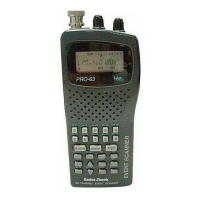40
The fleets might be the police department, the fire de-
partment, utilities, and city administration. The police
might decide to further divide its fleet into subfleets
such as dispatch, tactical operations, detectives, north,
south, east and west side patrols, and supervisors. All
the available police radios would then be assigned to
one of the police subfleets, letting the police centralize
their communications and control the type of users on
a single system. Determining the exact fleet-subfleet
hierarchy for a particular area is referred to as fleet
map programming.
The disadvantage of a Type I system is that the brief
burst of data sent when a user transmits must contain
the radio’s ID and its fleet and subfleet. This is three
times the amount of data a Type II system radio sends.
Since the data capacity of Type I systems is limited and
the amount of data increases with each user, Type I
systems usually accommodate fewer users than Type
II systems. Nevertheless, Type I systems are still in
use.
There are also
hybrid
systems which are a combination
of both Type I and Type II. Your scanner defaults to
monitor Type II systems, but you can change to Type I
or a hybrid of Type I and Type II systems by selecting a
preprogrammed fleet map or creating a custom fleet
map for your area (see “Scanning Type I and Hybrid
Trunked Systems” on Page 50).
You do not need to determine the fleet-subfleet hierar-
chy for Type II systems unless you are tracking hybrid
systems that contain both Type I and Type II systems.
SETTING THE SCANNER TO THE
TRUNK TRACKING MODE
Press
TRUNK
to switch between conventional scanning
and trunk tracking.

