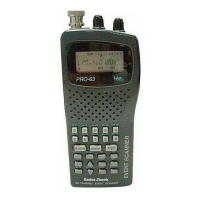38
SKIPPING DATA SIGNALS
You can set the scanner so it skips nonmodulated or
data signals (such as fax or modem transmissions)
during a search or scan.
Note:
Since data signals are not generally found in the
air band, this feature does not work in the air band.
To turn on the data skip feature, be sure the priority
feature is turned off (see “Priority” on Page 34), then
press . appears. To turn off the feature,
press again. disappears.
DATA
DAT
DATA
DAT
