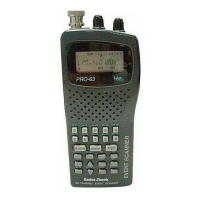33
SPECIAL FEATURES
DELAY
Many agencies use a two-way radio system that might
have a period of 2 or more seconds between a query
and a reply. To keep from missing a reply on a specific
channel, you can program a 2-second delay into any
channel or frequency. The scanner continues to moni-
tor the channel frequency for 2 seconds after the trans-
mission stops before resuming scanning or searching.
To program a 2-second delay:
• If the scanner is
scanning and stops
on an active channel
where you want to
store a delay, quickly
press
DELAY
before it
continues scanning
again.
DLY
appears.
• If the desired channel is not selected, manually
select the channel, then press
DELAY
.
DLY
ap-
pears.
• If the scanner is searching, press
DELAY
while the
scanner is searching.
DLY
appears and the scan-
ner automatically adds a 2-second delay to every
frequency it stops on in that band.
To turn off the 2-second delay, press
DELAY
while the
scanner is monitoring a channel, scanning, or search-
ing.
DLY
disappears.
TURNING CHANNEL-STORAGE
BANKS ON AND OFF
You can turn each channel-storage bank on and off.
When you turn off a bank, the scanner does not scan
any of the 30 channels in that bank.
While scanning, press the number key that corresponds
to the bank you want to turn on or off. Numbers appear
at the top of the display, showing the currently selected
banks.

