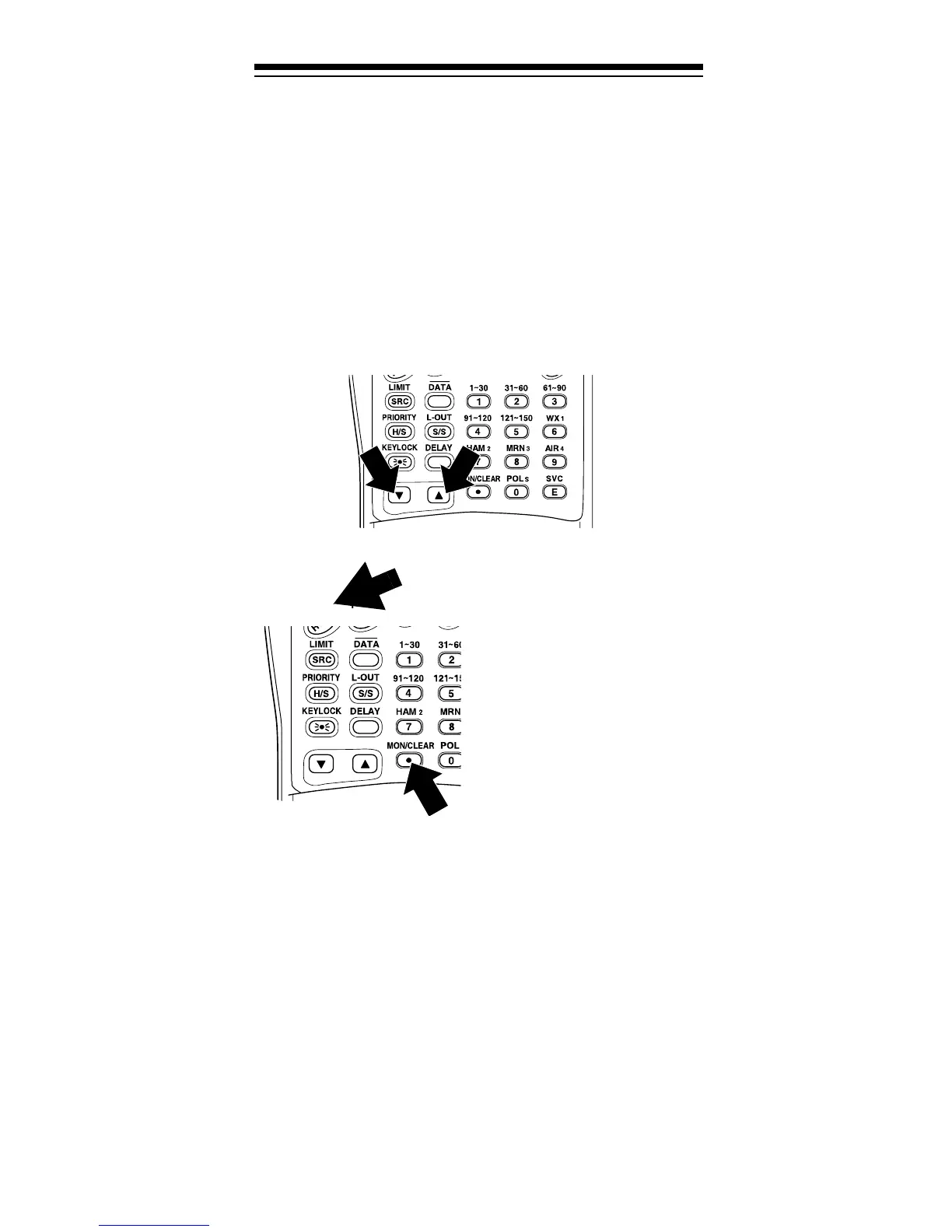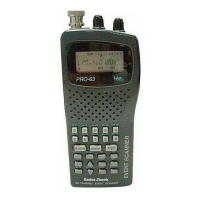27
2. Enter the frequency that is the lower limit of the
range you want to search (including the decimal
point), then press
E
.
3. Press
LIMIT
.
Hi
and
956.000 MHz
appear.
4. Enter the frequency that is the upper limit of the
range you want to search (including the decimal
point), then press
E
again.
5. Press t to search from the upper to the lower limit,
or s to search from the lower to the upper limit.
6. When the scanner stops
on a transmission,
quickly press either:
•
HOLD
to stop search-
ing so you can listen
to the transmission.
HOLD
appears.
•
MON/CLEAR
to store
the displayed fre-
quency into the cur-
rent monitor memory.
To release hold and continue searching, press
HOLD
or hold down t or s for at least 1 second. Or,
if you did not press
HOLD
, simply press t or s to
continue searching.
Direct Search
Direct search lets you search up or down from the cur-
rently displayed frequency.
1. Press
MAN
.
2. Use the number keys to enter the frequency you
want to start the search from. Press
•
to enter a
decimal point.