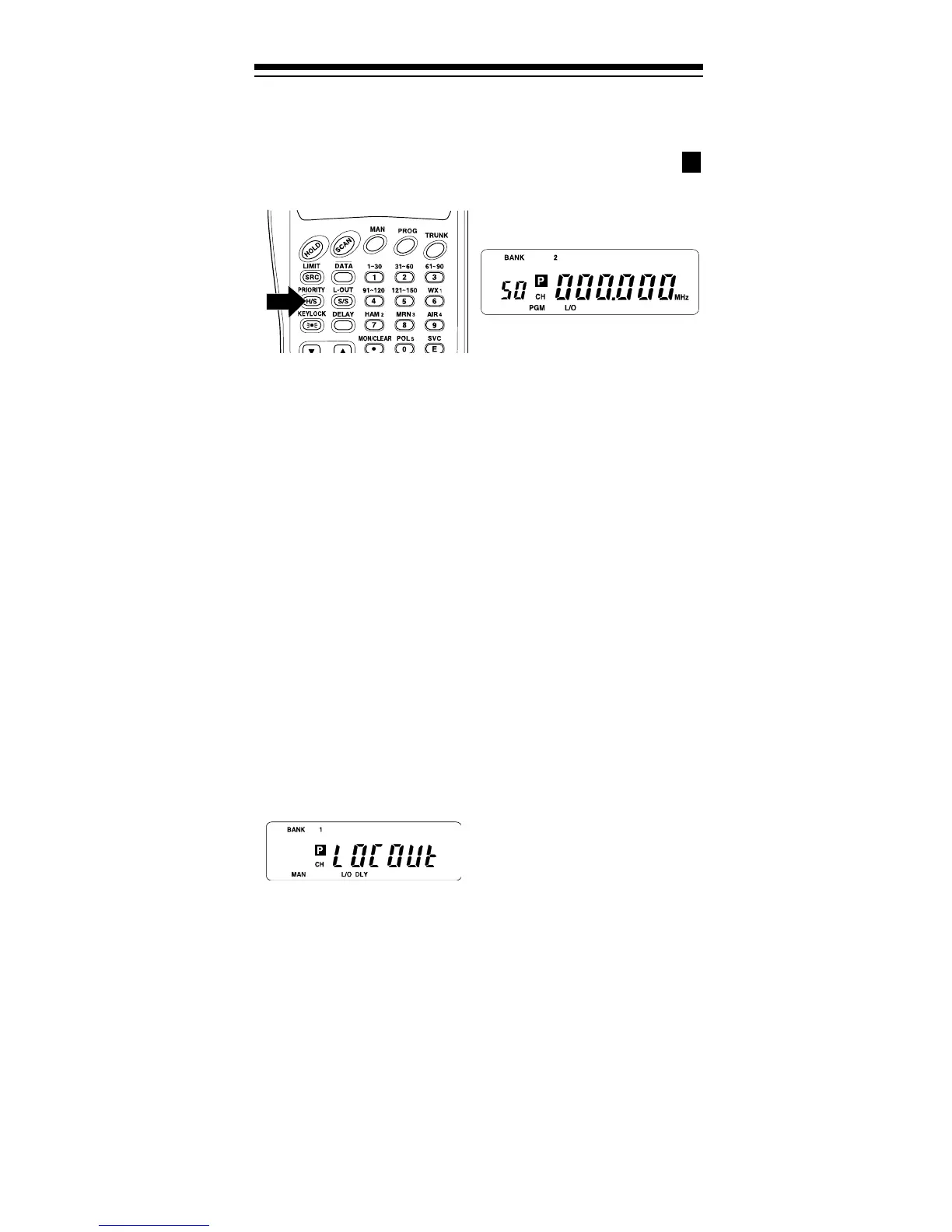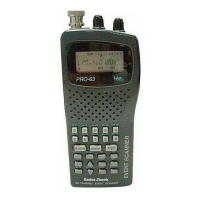35
1. Press
PROG
.
2. Enter the channel number you want to select as
the priority channel, then press
PRIORITY
.
appears to the right of the channel number.
3. Repeat Steps 1 and 2 for the channel in each bank
you want to program as a priority channel.
To review all priority channels, press
PROG
, then re-
peatedly press
PRIORITY
to see the numbers of the pri-
ority channels.
To turn on the priority feature, press
PRIORITY
during
scanning.
PRI
appears. Every 2 seconds the scanner
checks the priority channel in each bank that is turned
on.
To turn off the priority feature, press
PRIORITY
.
PRI
disappears.
Notes:
• The priority feature must be turned off to listen to
the monitor memories or to use the data skip fea-
ture.
• You can lock out pri-
ority channels. If you
lock out all priority
channels,
appears when you
turn on the priority
feature.
P
LOC OUt