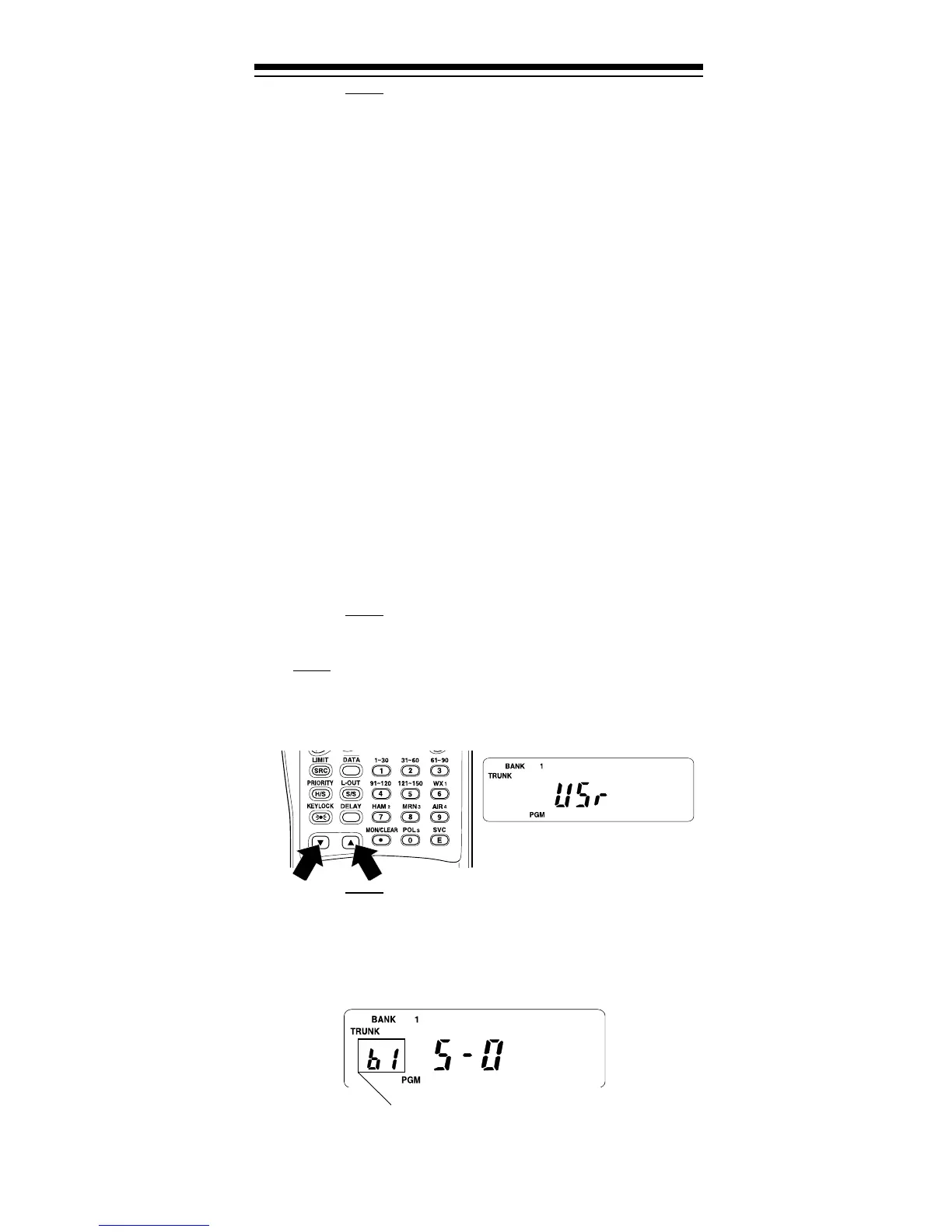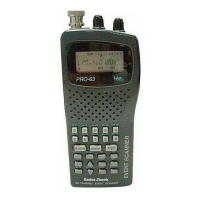51
4. Press again.
5. Repeatedly press s or t to select the name of the
map you want (such as
E1P7
). The prepro-
grammed fleet map appears.
6. Press
E
, then
SRC.
The scanner then searches for
transmissions using the preset map you chose.
Note:
When the scanner searches for transmissions,
you see Type I fleet and subfleet IDs such as
100-12
,
100-9
,
000-12
, or
400-8
.
How do you know if the preset map you selected is cor-
rect? Listen to see if you are following complete conver-
sations. If not, try another preset map.
Programming a Fleet Map
1. Set the scanner for conventional scanning, press
PROG
, then press
TRUNK
.
2. Select the bank where you want to program the
fleet map by pressing a number key.
3. Press
.
4. Repeatedly press s or t to select
E1
, then press
. A preprogrammed fleet map appears.
5. Repeatedly press s or t until
USr
appears. Then
press
E
.
6. Press .
7. Repeatedly press s or t to select the size code for
the first block, then press
E
. The next available
block appears.
8. Repeat Step 7 until you have selected a size code
for each block you want to work with.
DATA
DATA
DATA
DATA
Block