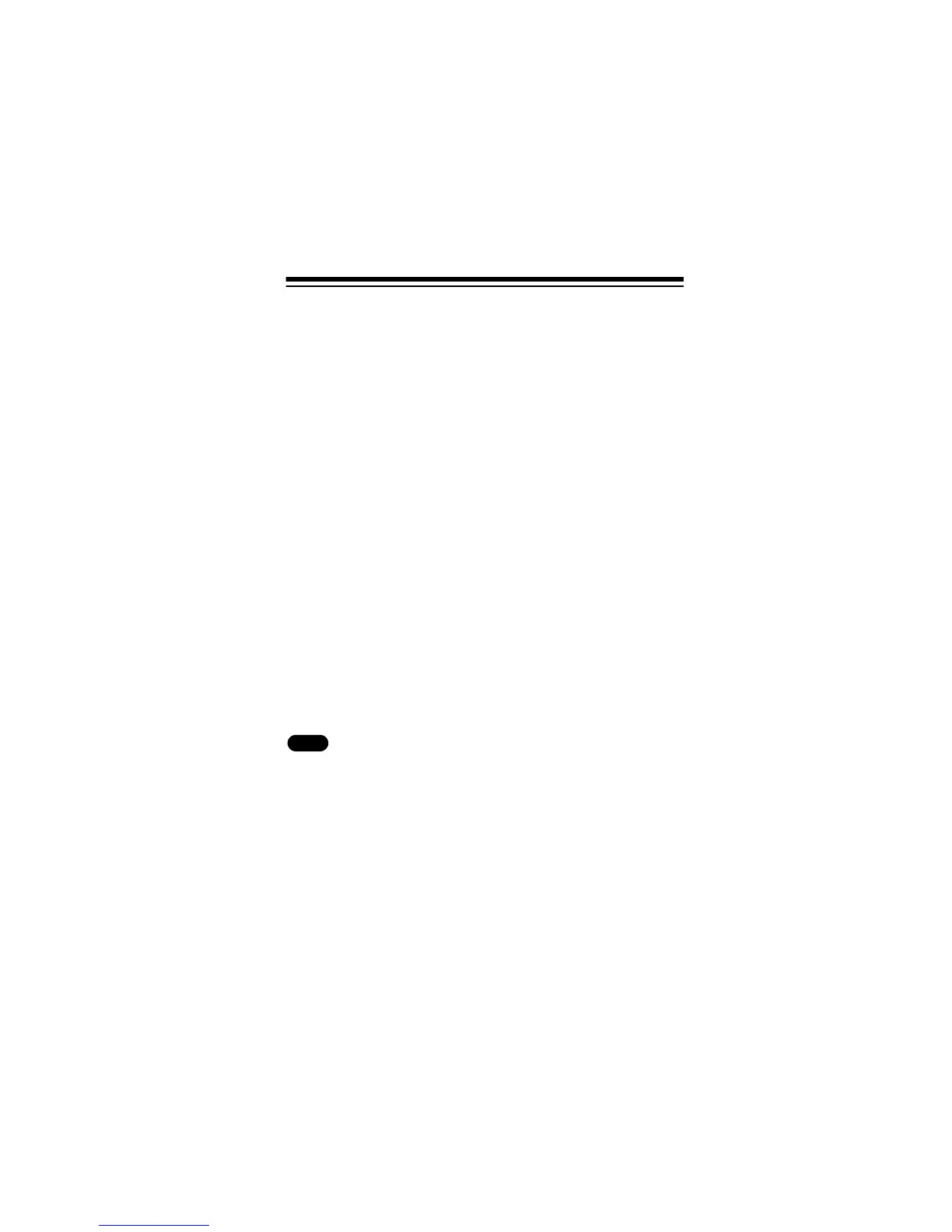19
OPERATION
TURNING THE TRANSCEIVER
ON AND OFF
To turn on the transceiver, rotate
VOL
clockwise until it clicks. The
last used frequency and other settings appear (the default fre-
quency is 142.50 MHz, with a frequency step of 5 kHz/.005 MHz).
To turn the transceiver off, rotate
VOL
counterclockwise until it
clicks.
SELECTING FREQUENCIES
To select a frequency in the VFO (variable frequency oscillator)
mode, use either
UP
or
DN
on the top of the microphone or the
tuning control.
Using either method lets you step up or down in increments which
you set using the Frequency Step option. (See “Setting the Fre-
quency Step” on Page 33“).
Rotating the tuning control changes the frequency by the value of
the step you set. You might want to set your preference for the
step value before you make other settings. Repeatedly pressing
(or holding down)
UP
or
DN
also changes the frequency by the
step value. To change the frequency by 1MHz steps, press
F
so
appears. Then repeatedly press or hold down
UP
or
DN
.
The displayed frequency is typically shown to two significant dec-
imal places. However, depending upon the selected frequency
step, you might see a smaller number displayed to the right of the
second place. For example,
142.50
75
lets you see the complete
frequency in use if you select 12.5kHz as your frequency step.
FUNC