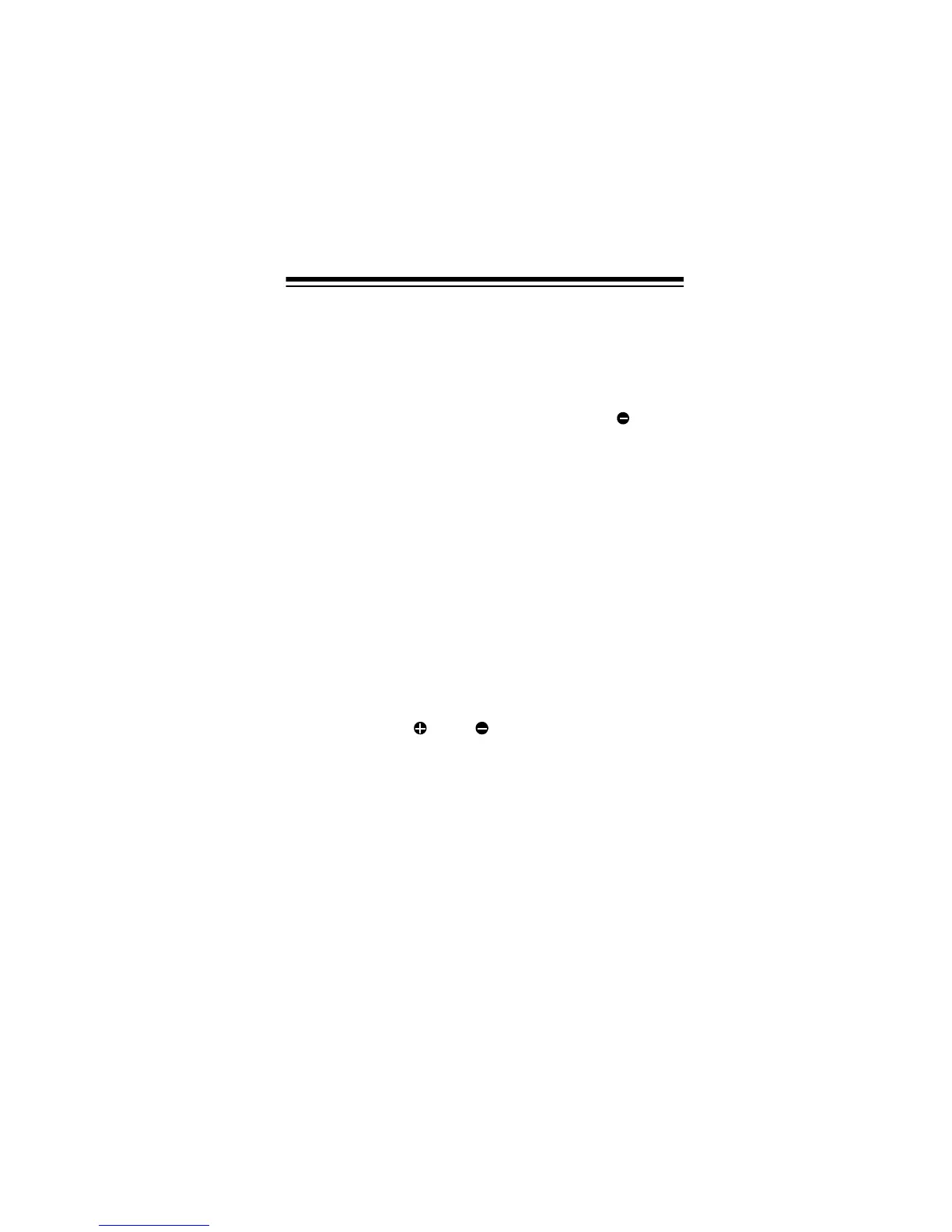23
SETTING THE REPEATER OFFSET
FREQUENCY
Note:
This setting affects only the VFO mode. If you saved a re-
peater offset in a memory, that setting is not affected.
1. Press
F
+
SHIFT (LOCK).
The offset frequency and appear.
2. While the offset frequency appears, rotate the tuning control
or repeatedly press
UP
or
DN
until the desired offset
appears. The transceiver’s default repeater offset is 600
kHz, which appears as
0.60 (MHz)
. You can select a
value from 100 kKz to 8.000 MHz.
3. Press
PTT
to store the setting or wait 5 seconds. The
selected value is stored and the operating frequency
appears.
SETTING THE REPEATER OFFSET
DIRECTION
1. Set an offset frequency.
2. Repeatedly press
F
+
SHIFT (LOCK)
to change the current
offset direction ( above, below, or
neither
for simplex or
non-repeater operation).
3. Press
PTT
to store the setting or wait 5-seconds. The
selected value is stored and the operating frequency
appears.
