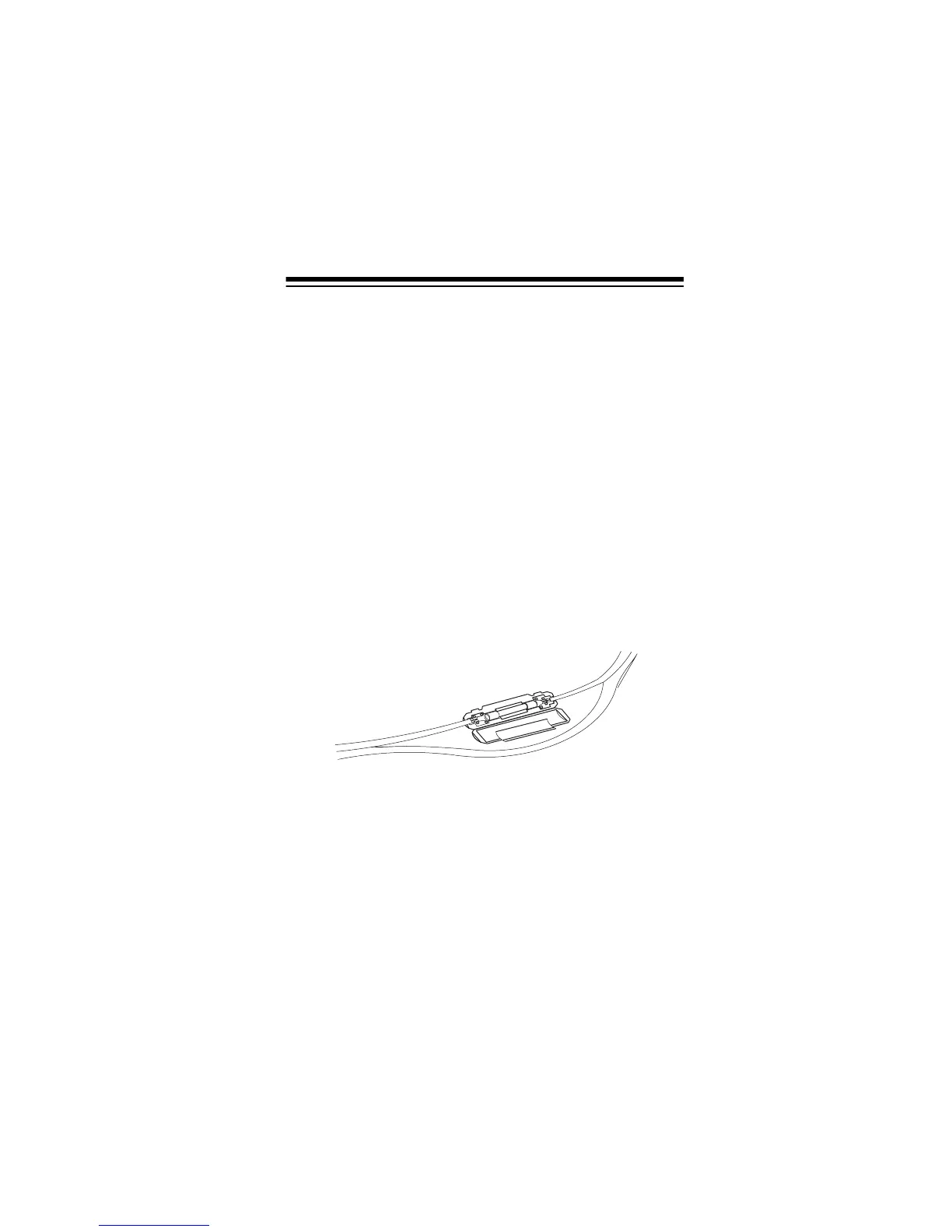37
RESETTING THE TRANSCEIVER
If the transceiver’s display locks up or the transceiver does not
work properly after you turn it on, you might need to reset it.
Important
: This procedure clears all the information you have
programmed into the transceiver. Before you reset the transceiv-
er, try turning it off then on again to see if it begins working prop-
erly.
To reset the transceiver, turn it off then hold down
F
and turn it on
again. All display elements appear, confirming the reset opera-
tion. Release
F
.
REPLACING THE IN-LINE FUSE
The transceiver (and vehicle) are protected by a 10-amp fuse in
the transceiver’s positive (red) power wire. If the transceiver does
not turn on, check the fuse and replace it to be certain.
Follow these steps to check or replace the fuse,
1. Make sure the transceiver is off.
2. Snap open the in-line fuse holder by applying thumb pres-
sure in opposite directions on the seam lock.
3. Remove the fuse from the holder and slide the fuse out of
the end connectors.
4. If the fuse’s filament is blown, replace the fuse with one of
the same type and rating. Then snap the cover closed.