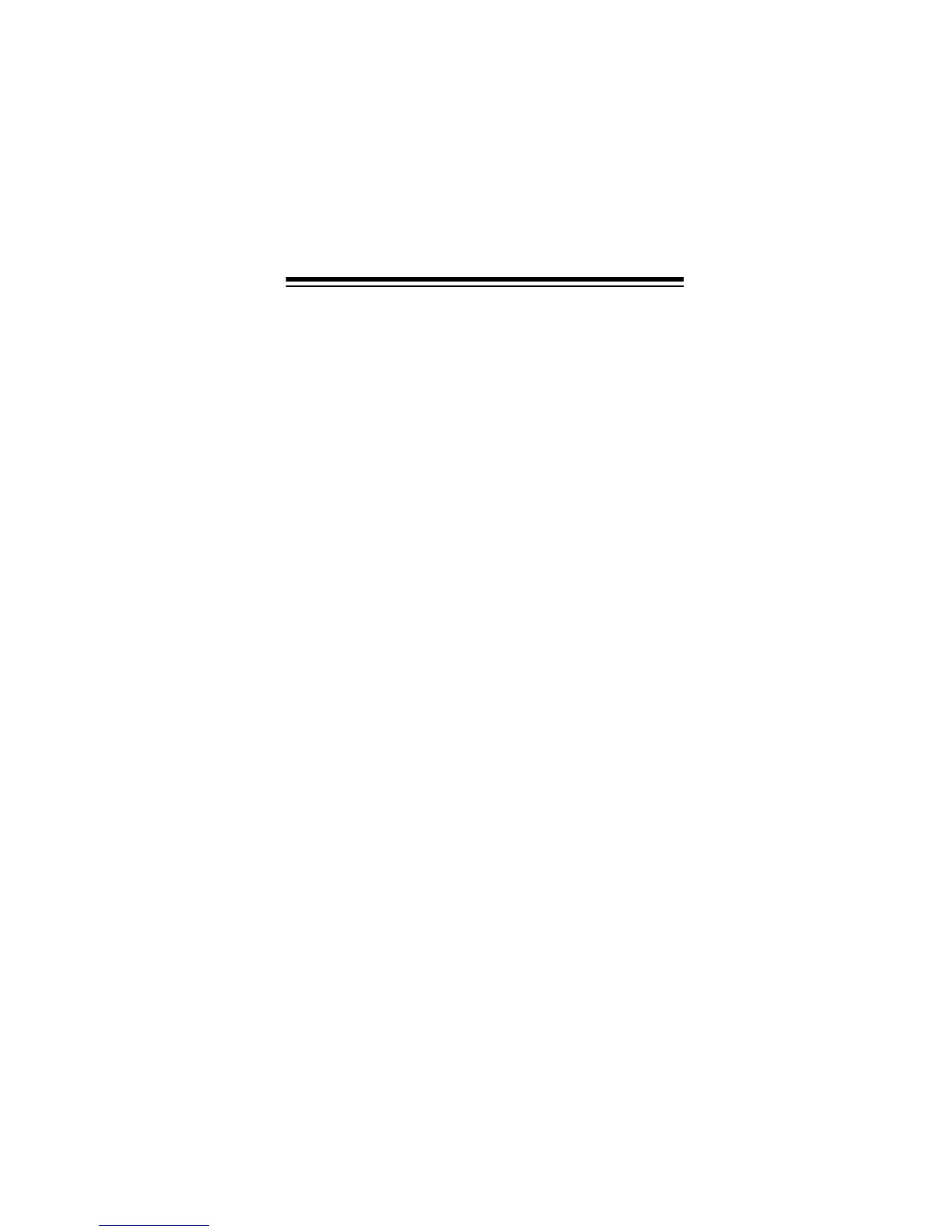33
TURNING THE KEY TONE ON AND OFF
The transceiver is preset to sound a beep each time you press a
key. To turn off the beep, hold down the PTT button while you turn
on the transceiver’s power. To restore the key tone, repeat the
procedure.
SETTING THE FREQUENCY STEP
To change the frequency increment used during scanning and
stepping to a frequency, press
F
+
STEP (CALL)
. The current fre-
quency step appears. Then repeatedly press
UP
or
DN
or rotate
the tuning control to change the setting. The default is 5 kHz. You
can change the frequency step to 5 kHz, 10 kHz, 12.5 kHz, 15
kHz, 20 kHz, or 25 kHz.
REDUCING INTERFERENCE
Because your transceiver is exceptionally quiet, any noise you
hear probably originates from a source within your vehicle such
as the alternator, the spark plugs, or unshielded wires.
To solve the problem, you must locate the noise’s source. You
can determine the noise’s source by first turning off the engine
and operating the transceiver with your vehicle’s ignition set to
ACC. If the noise decreases or disappears completely, the prob-
lem is with your vehicle’s ignition or associated wiring.
Here are a few suggestions to help you reduce or eliminate such
noise:
• Make all of the transceiver’s power and antenna wires as
short and as direct as possible.
• Route the power wires away from the antenna wires.
• Be sure the chassis ground connection is secure.
