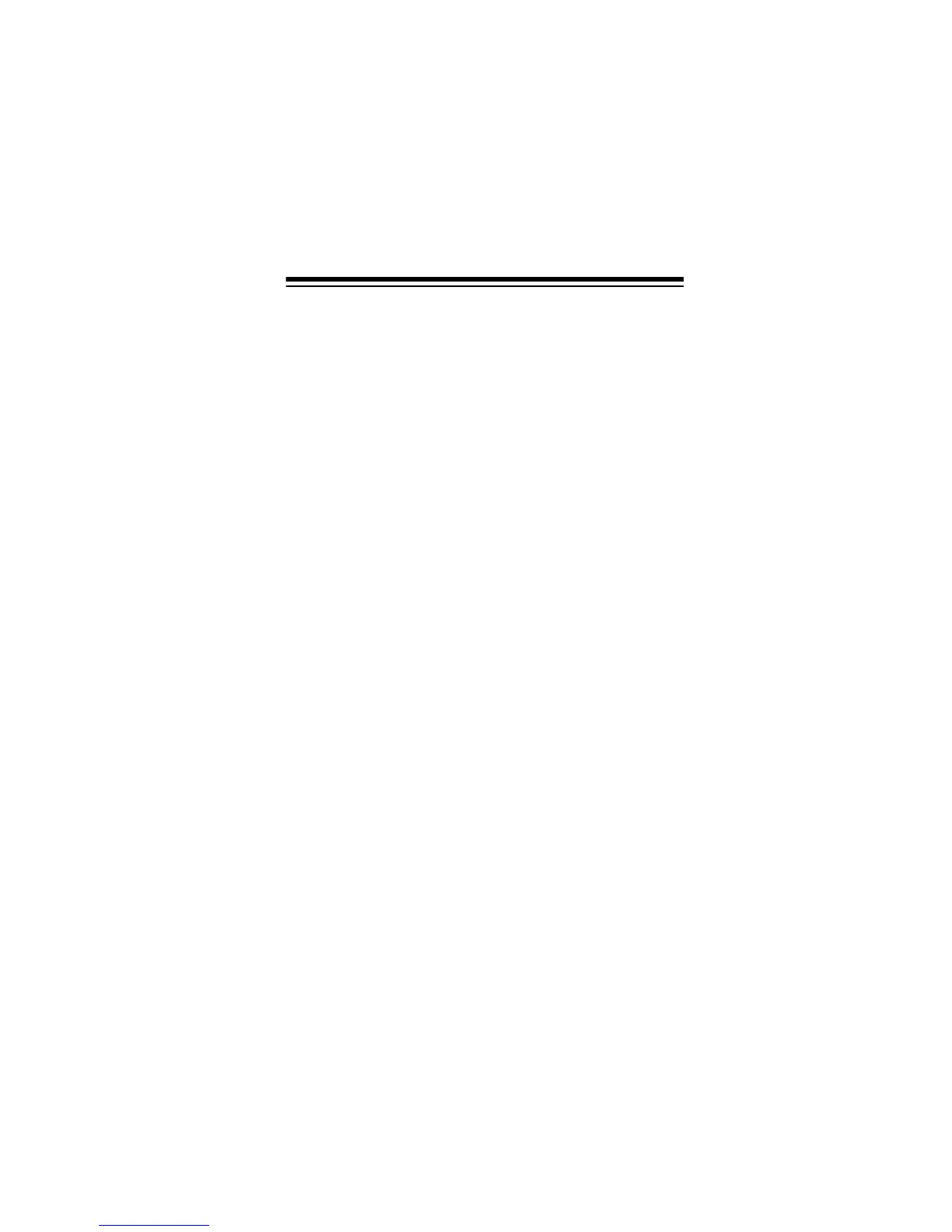31
OTHER SPECIAL FEATURES
USING PRIORITY FREQUENCY MONITOR
You can designate one frequency as primary (in either VFO or
memory mode) and another frequency as secondary (VFO only).
Once you do that, the transceiver tunes the primary frequency or
memory location for 5 seconds. Then it checks the secondary fre-
quency for
1
/2 second. If the transceiver finds a signal on the sec-
ondary frequency, it automatically remains there for 5 seconds
before returning to the primary frequency.
Using VFO Priority
1. Select the desired secondary frequency using the tuning
control or
UP
/
DN
.
2. Press
F
+
PRI (SCAN)
3. Select the primary frequency using the tuning control or
UP
/
DN
. The transceiver starts to monitor both selected frequen-
cies.
4. To disable priority monitor, press
F
+
PRI (SCAN)
again.
Using Memory Priority
1. Select the desired secondary VFO frequency using the tun-
ing control or
UP
/
DN
.
2. Press
F
+
PRI (SCAN)
3. Press
MR (MS)
then select the desired memory location for
your primary frequency. The transceiver starts to monitor
both selected frequencies.
4. To disable priority monitor, press
F
+
PRI (SCAN)
again.
