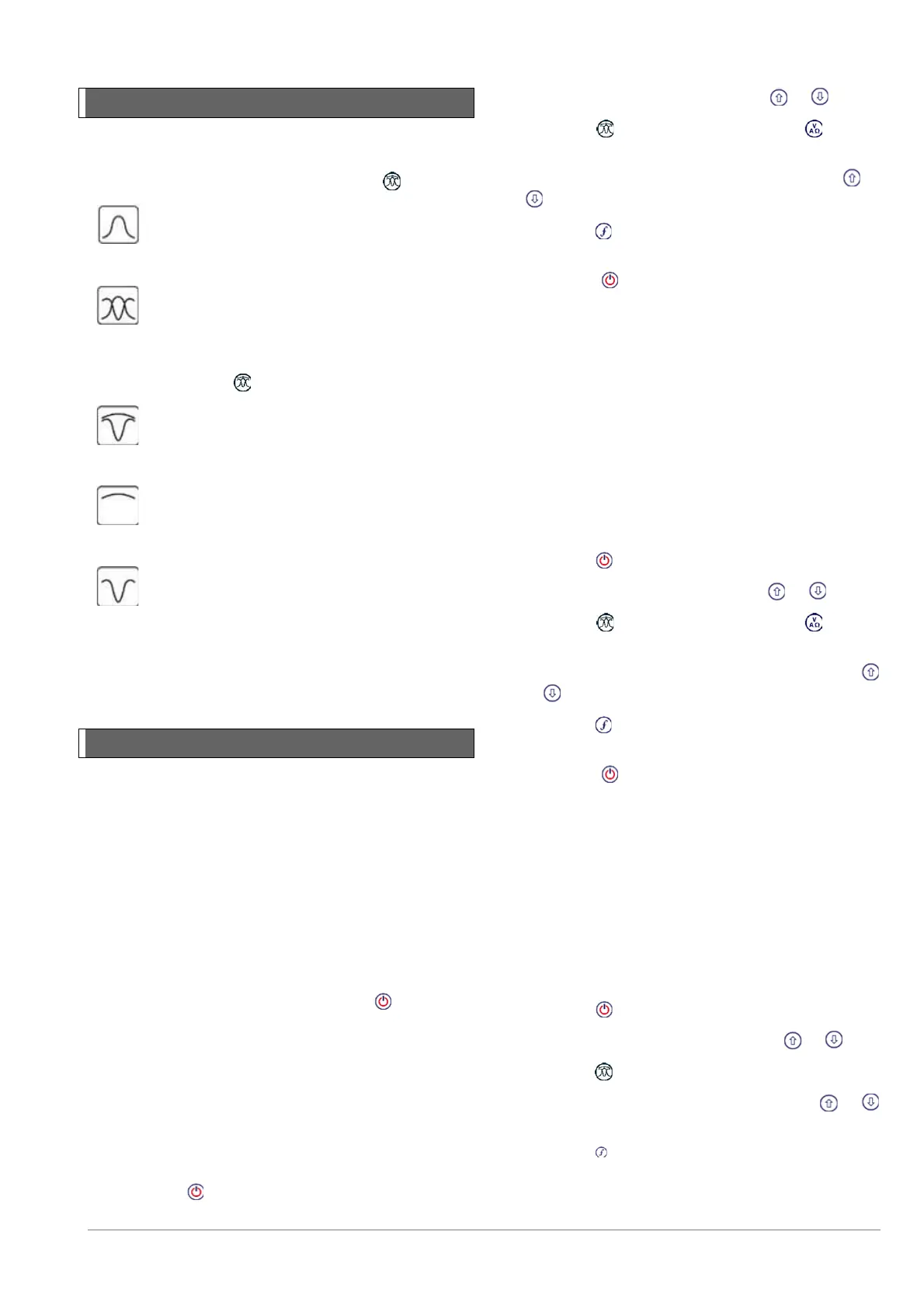© 2020 Radiodetection Ltd 15
4.4 Antenna modes
The RD8100 locator supports 5 antenna modes to suit
your particular application or the local environment.
To scroll between locate modes, press the key.
PEAK: For accurate locating, the Peak
bargraph provides a visual readout of the
signal strength. The Peak signal is found
directly over the buried utility.
PEAK+: Choose to combine the accuracy of
the Peak bargraph with Null arrows, which can
indicate the presence of distortion, or with
proportional Guidance arrows for rapid line
tracing – switch between them by pressing and
holding the key.
GUIDANCE: Proportional arrows and a
ballistic directional ‘needle’ combine with audio
left/right indication for rapidly tracing the
general path of a buried utility.
BROAD PEAK: Operating similarly to Peak
mode, but giving a result over a wider area.
Used to detect and trace very weak signals, for
example very deep utilities.
NULL: Provides a quick left/right indication of
the path of a utility. As Null is susceptible to
interference, it is best used in areas where no
other utilities are present
For more information on selecting and using the various
antenna modes to assist with cable and pipe location,
refer to Section 5.
4.5 System setup
The RD8100 locator and transmitter settings can be
accessed via the menu. Once in the menu it is possible
to change settings according to your personal
preferences and operating requirements. Some
examples of setting changes are shown below.
Refer to the locator and transmitter menu options (tables
3.1 and 3.2) for more information.
NOTE: These procedures refer to both the transmitter
and locator unless stated otherwise.
Before changing settings, ensure the locator or
transmitter is switched on by pressing the key for two
seconds.
Language
The locator and transmitter support a number of
languages. You can specify your preferred language
using the menu system.
To select your preferred menu language:
1 Press the key to enter the menu
2 Scroll to the LANG menu using the or keys
3 Press the key (on the locator) or the key (on
the transmitter) to enter the LANG menu
4 Scroll through the language options using the or
keys
5 Press the key to accept your selection and return
to the main menu.
6 Press the key to return to the main operation
screen.
Battery type
RD8100 locators and transmitters support Lithium-Ion,
Alkaline or Nickel Metal Hydride batteries.
You should set the Locator and transmitter battery type
to match the currently installed type. This is to ensure
optimal performance and correct battery level indication.
Lithium-Ion batteries will automatically be detected by
the locator
To set your battery type:
1 Press the key to enter the menu
2 Scroll to the BATT menu using the or arrows
3 Press the key (on the locator) or the key (on
the transmitter) to enter the BATT menu
4 Scroll through the battery options using the the
or keys.
5 Press the key to accept your selection and return
to the main menu
6 Press the key to return to the main operation
screen
7 If you are using the optional Li-Ion RD8100 battery
pack, the locator will automatically select the correct
battery type.
Power network frequency
Select the correct frequency (50 or 60Hz) for your
country or region’s power supply on your locator.
To change power frequency on the locator:
1 Press the key to enter the menu
2 Scroll to the POWER menu using the or keys
3 Press the key to enter the POWER menu
4 Scroll through the power options using the or
keys
5 Press the key to accept your selection and return
to the main menu
