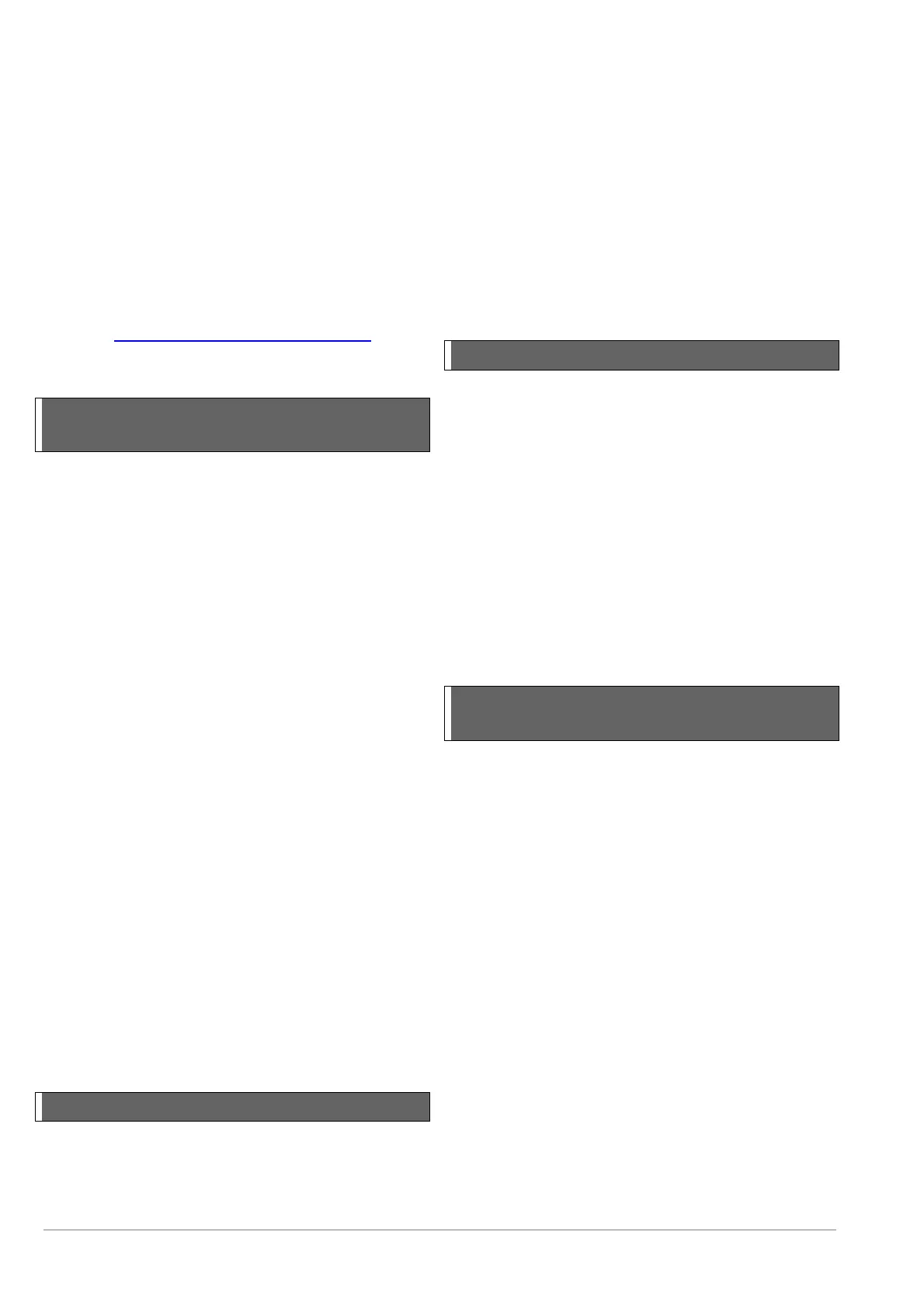© 2020 Radiodetection Ltd 52
frequencies, setting up custom frequencies, or setting-
up functions like CALSafe or StrikeAlert.
RD Manager is also used to retrieve and analyze
surveys data and internal logged data (logging and GPS
models only).
RD Manager is compatible PCs running with Microsoft
Windows 10 64 bit.
For more information about RD Manager refer to the RD
Manager operation manual.
To Obtain RD Manager:
1 Go to www.radiodetection.com/RDManager
2 Follow the instructions
14.4 Warranty and extended
warranty
RD8100 locators and transmitters are covered by a 1
year warranty as standard.
Customers can extend the warranty period to a total of 3
years by registering their products (locators and
transmitters) within 3 months from purchase.
There are 2 ways to register your product:
1. Radiodetection portal
Visit https://portal.radiodetection.com to create your
portal account* and use the Product page to register
your locator or transmitter.
Visit https://support.radiodetection.com for
instructions on how to create a portal account or
register your product.
* A valid email address and mobile number are
required.
2. Windows Applications RD Manager™
available from
www.radiodetection.com/RDManager
From time to time Radiodetection may release new
software to improve the performance or add new
functionalities to his products. By registering user will
benefits from subscribing to e-mail alerts advising about
any new software and special offers related to its product
range.
Users will be able to opt out at any moment from
receiving software and technical notifications or just from
receiving marketing material.
14.5 Upgrading software
From time to time, Radiodetection may release software
upgrades to enhance features and improve performance
of the RD8100 locator or transmitter.
Software upgrades are free of charge.
You can check if your products are up-to-date or
upgrade them by using the RD Manager software
upgrade screen. Refer to the RD Manager operation
manual for further information.
E-mail alerts and notification of new software releases
are sent to all registered users.
NOTE: To upgrade your software you need to have
created an account using RD Manager and have a live
internet connection. An optional Radiodetection supplied
power source may be required to update your transmitter
software.
14.6 eCert
The RD8100 locator should be regularly checked to
ensure its correct operation.
eCert provides a thorough test of the RD8100’s locating
circuitry and marker transceiver, and supplies a
Radiodetection Calibration Certificate when a positive
test result is obtained.
To run eCert, the locator should be connected to an
internet-enabled PC, on which the RD Manager software
is installed. Additional eCert credits may be required and
purchased.
Refer to the RD Manager operation manual for further
details.
NOTE: eCert is not presently available for transmitters.
14.7 Time and date error
messages
RD8100 usage logging and GPS models feature an
internal clock which is used to time and date survey
measurements, the 1/second internal logging and for the
CALSafe feature.
Every time the locator is switched on, it performs a check
to verify its correct operation.
In the unlikely event of an issue with this clock the
system will emit a warning audio tone and display the
word ERROR, followed by a 3 digit error code.
Make a note of this code and contact your nearest
service center or Radiodetection representative.
