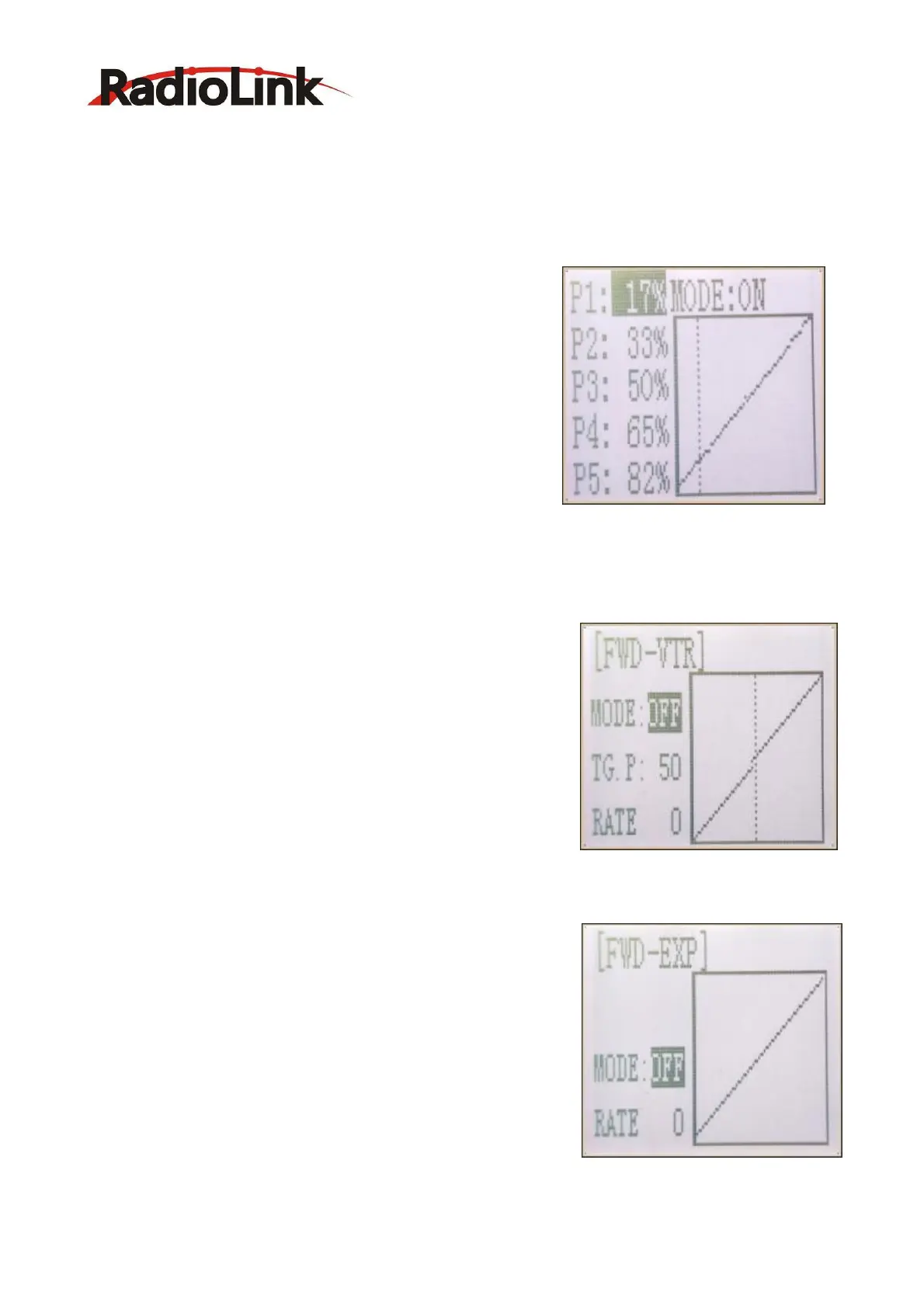RADIOLINK ELETRONIC LIMITED
Curve point adjustment(select five points 1-5)
(1) Press"Enter" button,The curve point value start flashing,then press"Dec(-)"and"Inc(+)" button to
adjust the starting value.
(2) Press "Enter" button ,starting value stop flashing,adjustment is completed.
(3) Press "Exit" button for two times,back to the initial interface.
Throttle curve adjustment
Adjustment method for CRV curve
1. Enter the function menu and use“ Dec(-) ” or “ Inc(+) ”
button to access THEXP function. Select “ FWD-CRV ”
2. Press “Dec(-)” or “Inc(+)” button to select curve points 1~5 for curve point adjustment that you
want, from the graph you will clearly see the changes you have made.
Adjustment method for VTR curve
1.Enter the function menu and use “Dec(-)” or“Inc(+)”button
to access THEXP function. Select“FWD-VTR” function.
2.Press “Dec(-)” or “Inc(+)” button to select RATE for forward
side adjustment that you want, when the “ MODE ” value is
“OFF” the VTR will not work, only the “MODE” value set to
“ON” the VTR function is available. From the graph you will
clearly see the changes you have made on TG.P and RATE.
Adjustment method for EXP curve
MODE: EXP turn on or turn off
1. Enter the function menu and use“Dec(-)”or“Inc(+)”button
to access THEXP function, then select the “FWD-EXP” function.
