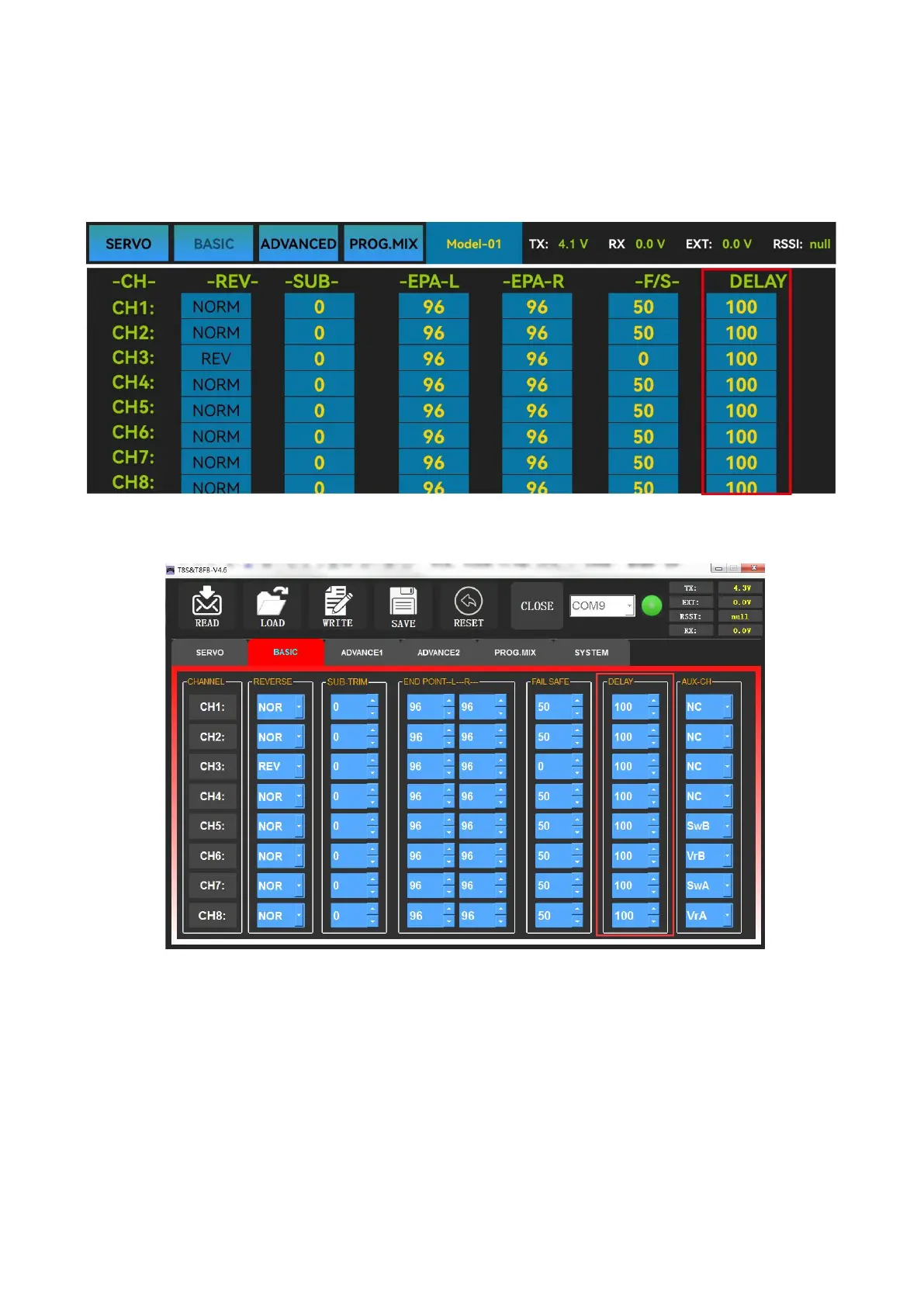19
3.2.5 DELAY
Adjusts the synchronous ratio between the servos position and the actual operation. The
default value is 100 by factory setting meaning no delay.
The interface of parameter setup APP on phone.
The interface of parameter setup software on computer.
3.3 ADVANCED Menu
3.3.1 D/R (Dual Rate)
The model can be controlled to work on different servo travel range by a switch. Before using
this function, set the state of “Mix” from “INH” to “ON”.CH1/2/3/4 can be chosen to set
separately. the switch can be set to SWA or SWB. “Up” and “Down” correspond to the
positions of switch. The value of “Up” and “Down” is maximum servo travel range you set.
