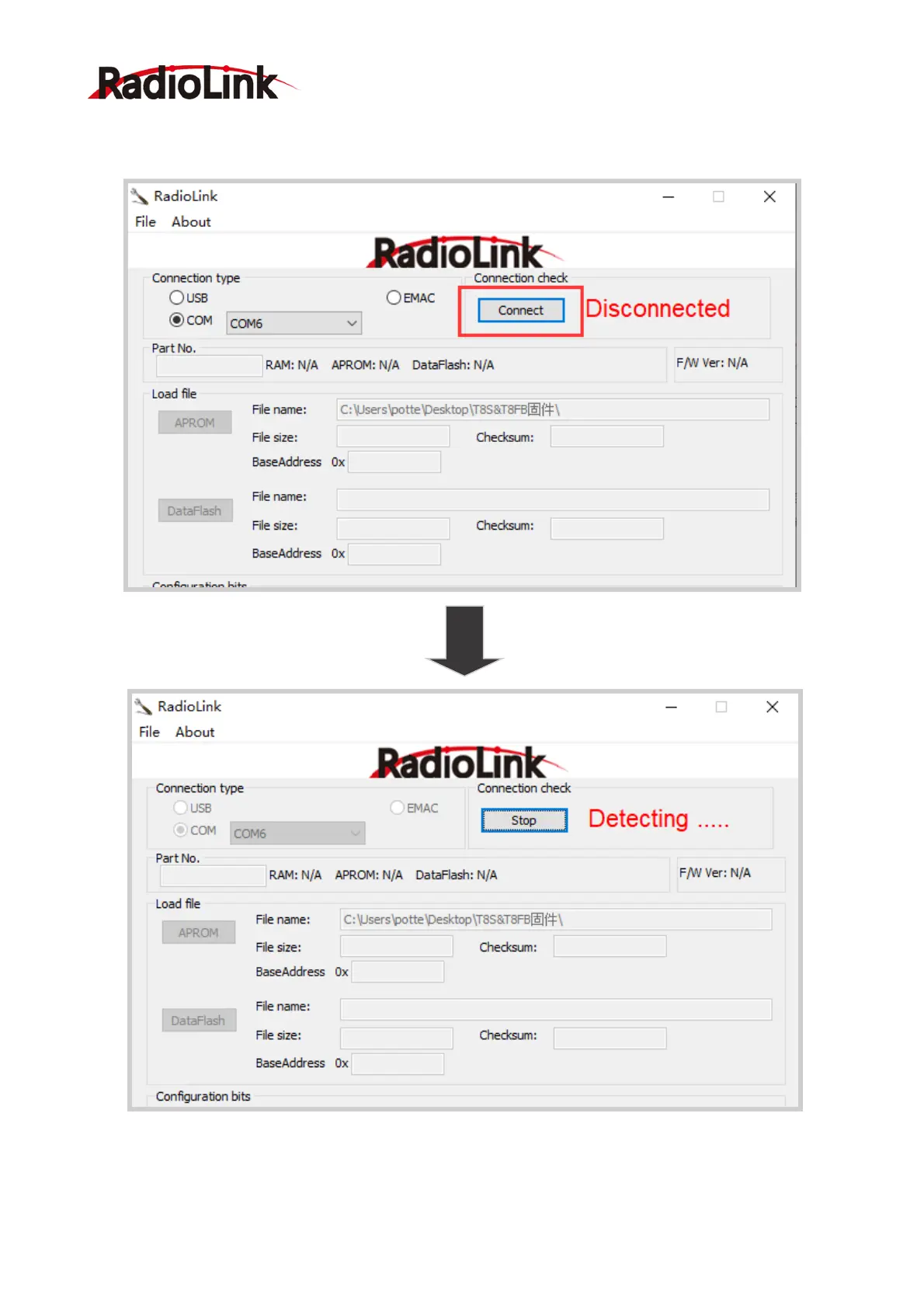RadioLink Electronic Limited
www.radiolink.com
31
After choosing the correct COM port, click the “Connect”, and then the “Disconnected” will change to
“Detecting....”. This indicates that the firmware upgrade software has entered the detection state.
After entering the detection state, short press the T8S power button, then “Detecting....” will turn to
“Connected”, which means that the firmware upgrade software is successfully connected to T8S.
