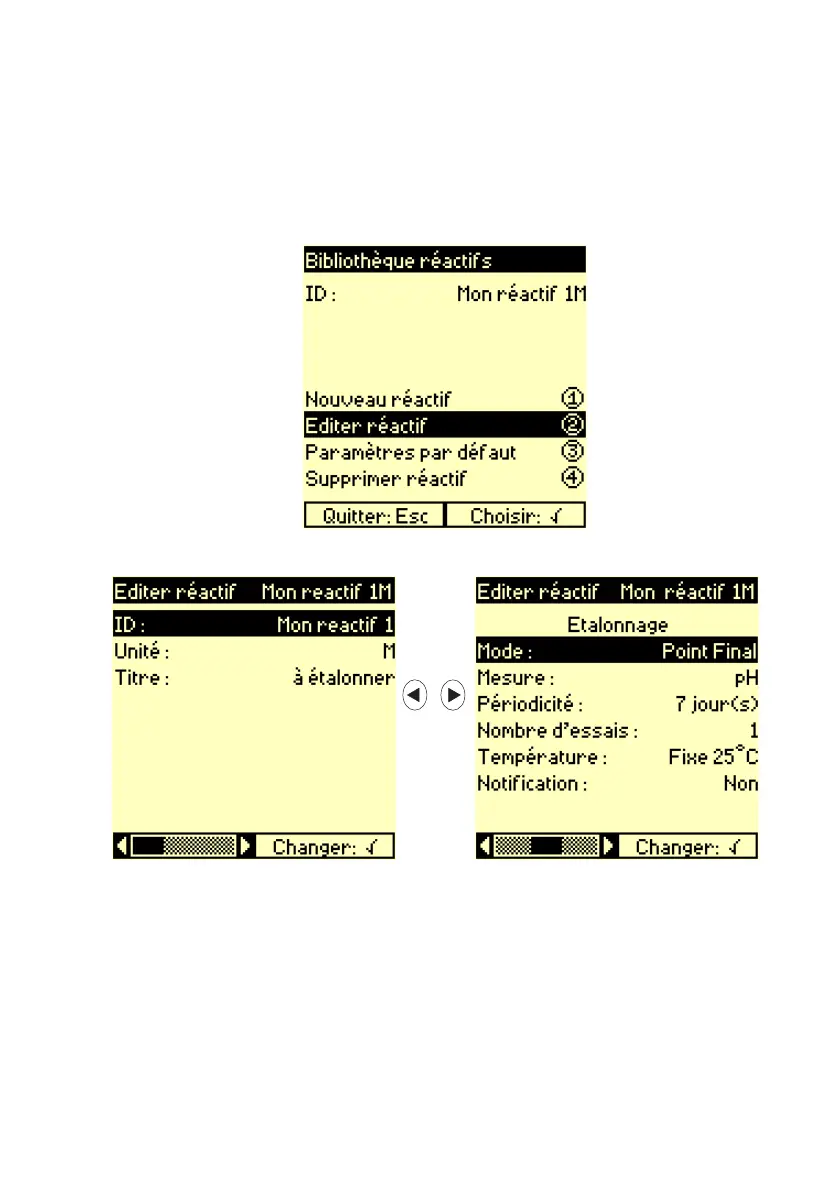Eléments de programmation 111
L'écran Editer réactif
1. Appuyez sur 5 Bibliothèque réactifs.
2. Appuyez sur et sélectionnez le réactif à programmer dans la
liste.
3. Appuyez sur 2 Editer réactif.
4. Entrez les paramètres nécessaires.
a. Modiezl'unitédutitreduréactif(mM,M,mN,N):mM=mmol/l,
M = mol/l, mN = meq/l ou N = eq/l). Cette unité est indiquée sur le
aconderéactif.
b. Adresse (TIM845 uniquement) :
Indique l'emplacement de la burette de réactif :
TIM/1 ou TIM/2 (position 1 ou 2 sur le TIM845).