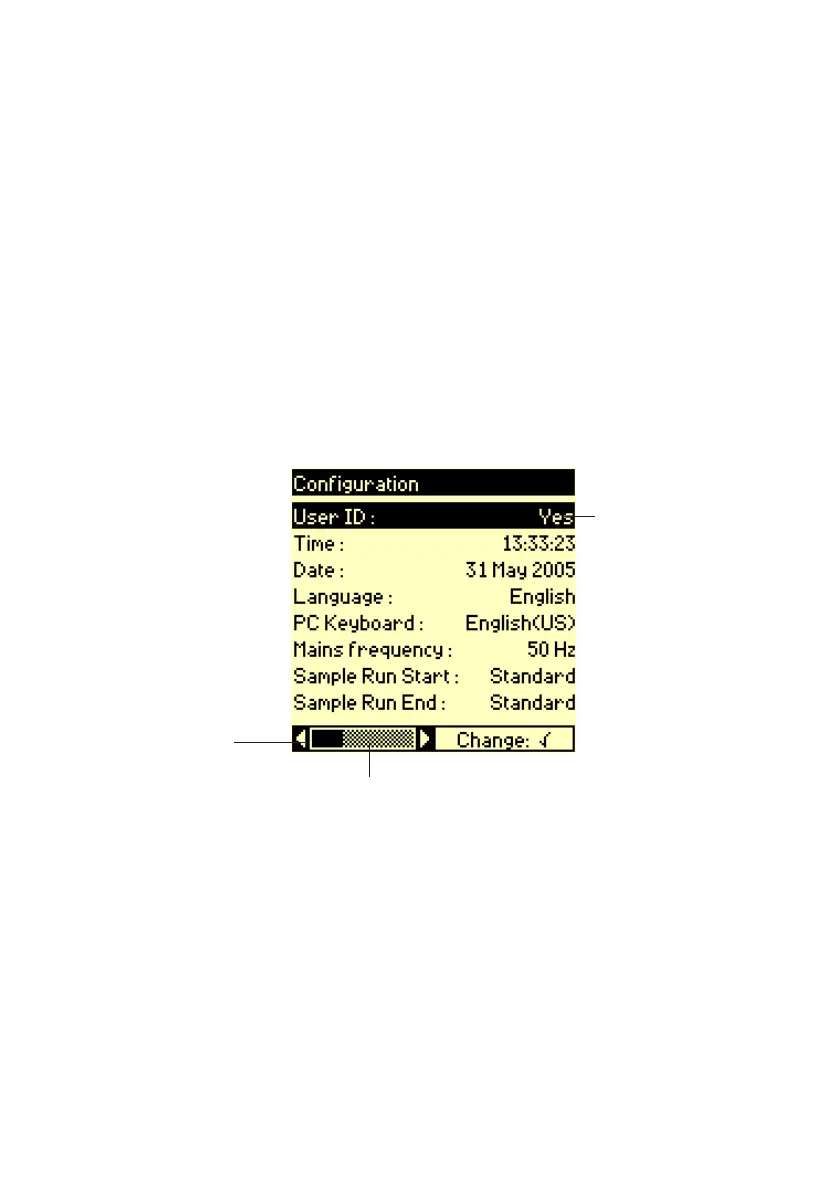Getting started 39
System conguration
Proceed as follows to congurate your workstation
1. Press Stop for 3 seconds in the Main window to enter the Setup
menu.
2. Supervisor code:
Entering a Supervisor code enables you to differentiate between
the 2 operator modes: Routine and Supervisor:
In Routine mode, the user is able to select and run methods.
In Supervisor mode, the user can create, edit, select and
run methods. A Supervisor code is also used to protect your
parameters from any unwanted changes.
• Continue without entering a Supervisor code.
3. Press 1 to enter the Conguration menu.
The position of the bar indicates the rst screen in the
Conguration menu. Use the RIGHT arrow key to
move to the next screen.
Horizontal
scroll bar
Use the UP and
DOWN arrow
keys to select
the parameter.