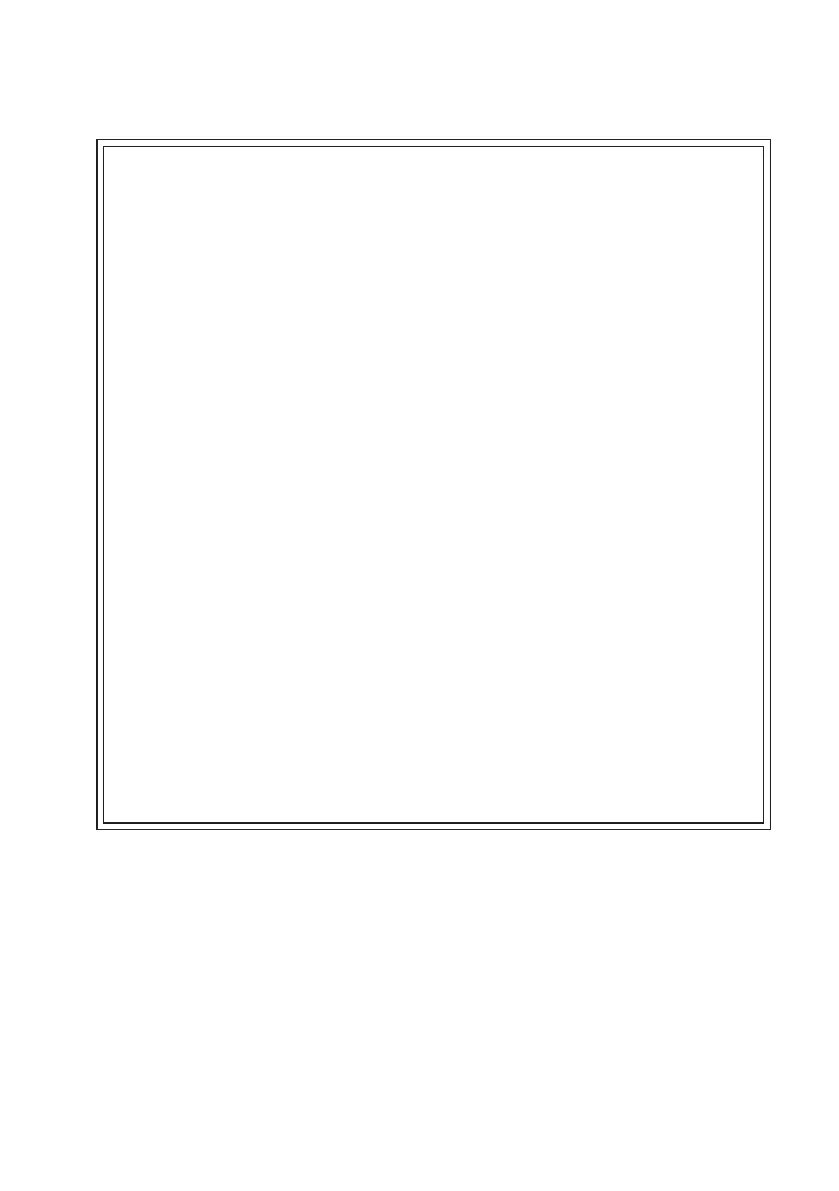Printing data 71
6. Printing data
* IMPORTANT *
Before printing, it is necessary to perform the following:
1. Enter the Setup window: press Stop 3 seconds in the Main
window.
2. Select the Printer
Press 1.
In Conguration, select Printer = 80 columns and Format =
Listing or Page by Page.
3. Enter User ID (if required)
In Conguration, select User ID = Yes. You will be prompted to
enter a user ID at the start of a run method. This ID will appear on
the printouts.
4. Customise the printout (if required)
In Conguration, press 3.
In Customise, enter the name of your workstation (max. 4 lines of
32 characters). This information will appear as a header at the start
of the printout.
5. For automatic printout - select a condensed or detailed printout
In the Printouts screen of the Edit method/reagent/electrode, select
Detailed = High to obtain a full detailed printout.
Select Low for condensed printout.