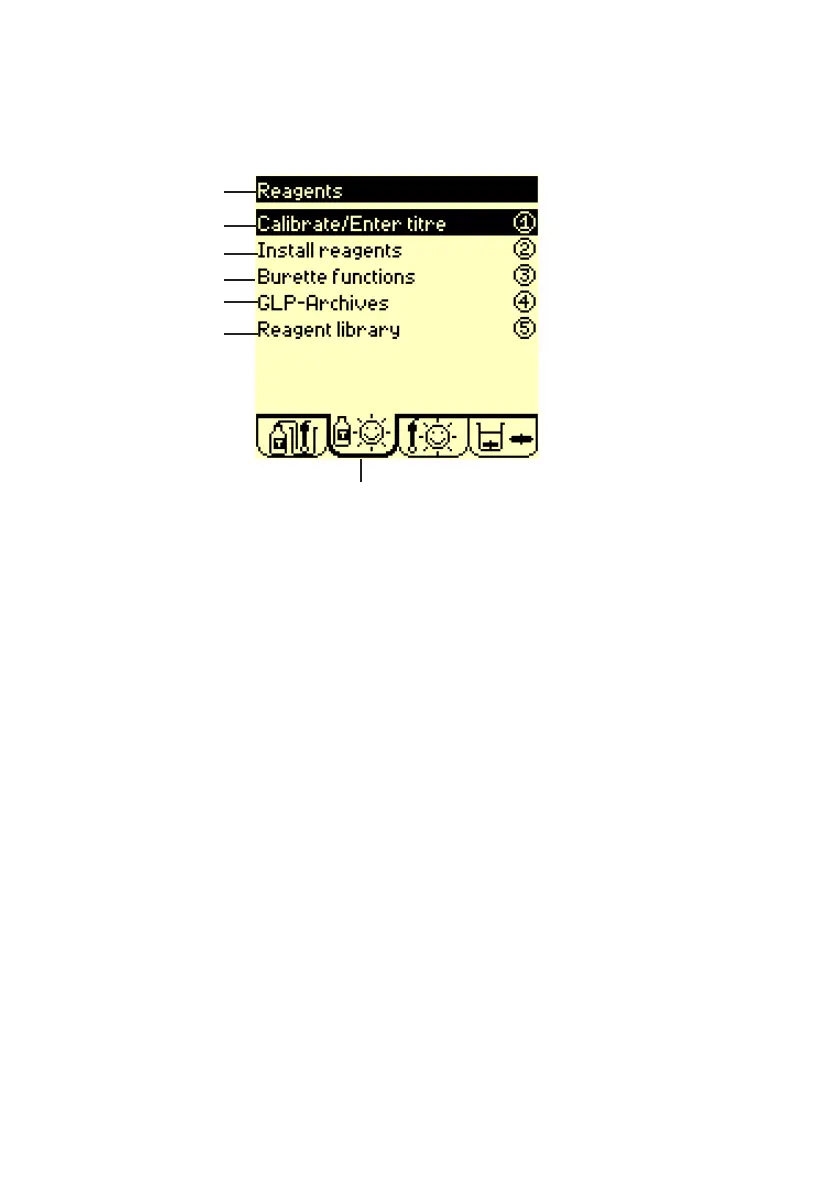34 Chapter 2
Reagents window
Use the RIGHT arrow key to move to this window.
1
2
4
5
7
3
1. Title bar: indicates the name of the window.
2. Calibrate/Enter titre: determine the concentration of the titrant
(titre) by running a calibration or a calibration sequence or by
entering the titre manually.
3. Install reagents: install or replace reagents in a method or a
sequence.
4. Burette functions: ll, empty, ush, rinse and replace burette.
Global ush of all installed burettes simultaneously.
5. GLP-Archives: access GLP tables and visualise the last reagent
calibration results.
6. Reagent library- supervisor use only: create, edit, reset and delete
reagents to correspond to your specic needs.
7. Reagent tab: Reagent status icon indicates the state of the
reagent system.
Four types of icons can be displayed.
6