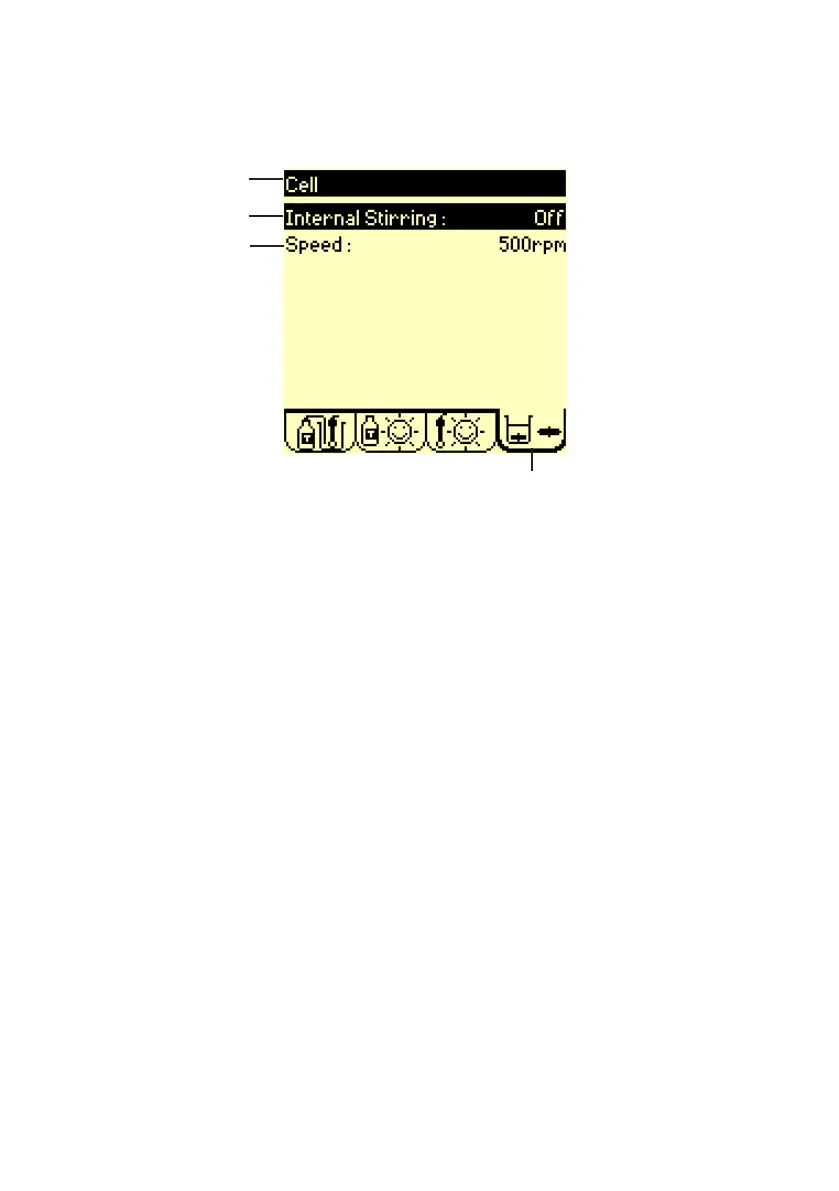38 Chapter 2
Cell window
Use the RIGHT arrow key to move to this window.
1
2
4
1. Title bar: indicates the name of the window.
2. Internal stirring: command stirrer On/Off.
3. Speed: select the internal stirring speed, from 100 to 1100 rpm by
steps of 50 rpm.
4. Cell tab: animated icon indicates when the magnetic stirrer or
propeller is operating.
Apply internal stirring
1. Select Internal stirring = ON,
3. Press in the eld Speed and select a stirring speed.
Apply external stirring
1. Connect the Stirring Propeller, part no. 847-731, to the Titration
Manager. Line 1 is automatically replaced by
External stirring.
2. Select External stirring = ON.
3. Adjust stirring by turning the stirring propeller knob. You can
consult the corresponding table between the position (1 to 9) and
the stirring speed by pressing in the eld Speed setting.
3