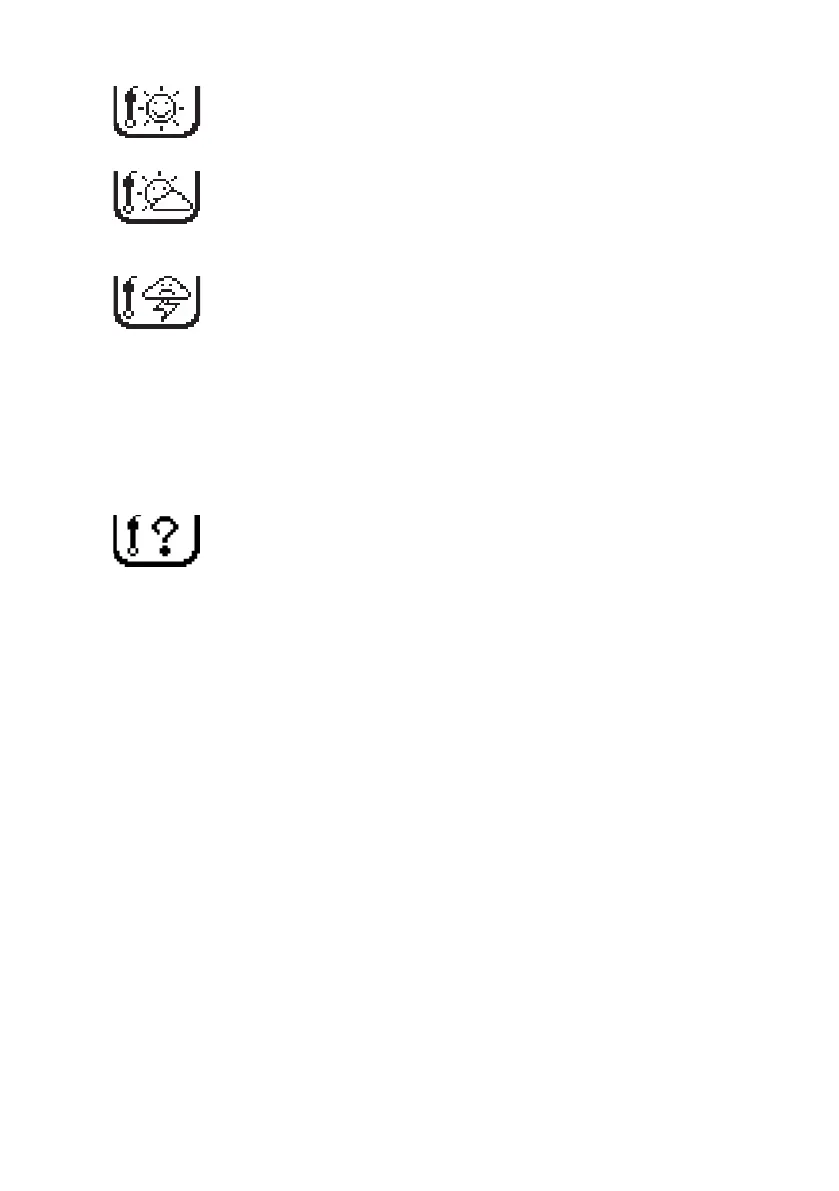Getting started 37
Sunny icon. The calibration has been performed on the
electrode present in the system. Everything is just right!
Cloudy icon. The electrode calibration of the electrode
present in the system should be performed within 12 or 24
hours.
Stormy icon. The calibration date has elapsed for the
electrode present in the system.
If acceptance limits have been set for the calibration: at
least one calibration result lies outside the programmed
acceptance limits.
Check the sequence or method, (press 1 in the Main
window). The instrument prompts you to do the necessary
operations. You are guided step by step.
Question mark. There is a problem in the editing of the
electrode system. You need to be in Supervisor mode to
solve the problem. Check the sequence/method
parameters of the reagent or the electrode.
Check the sequence or method, (press 1 in the Main
window). The instrument indicates the possible errors and
prompts you to correct them until ? disappears.