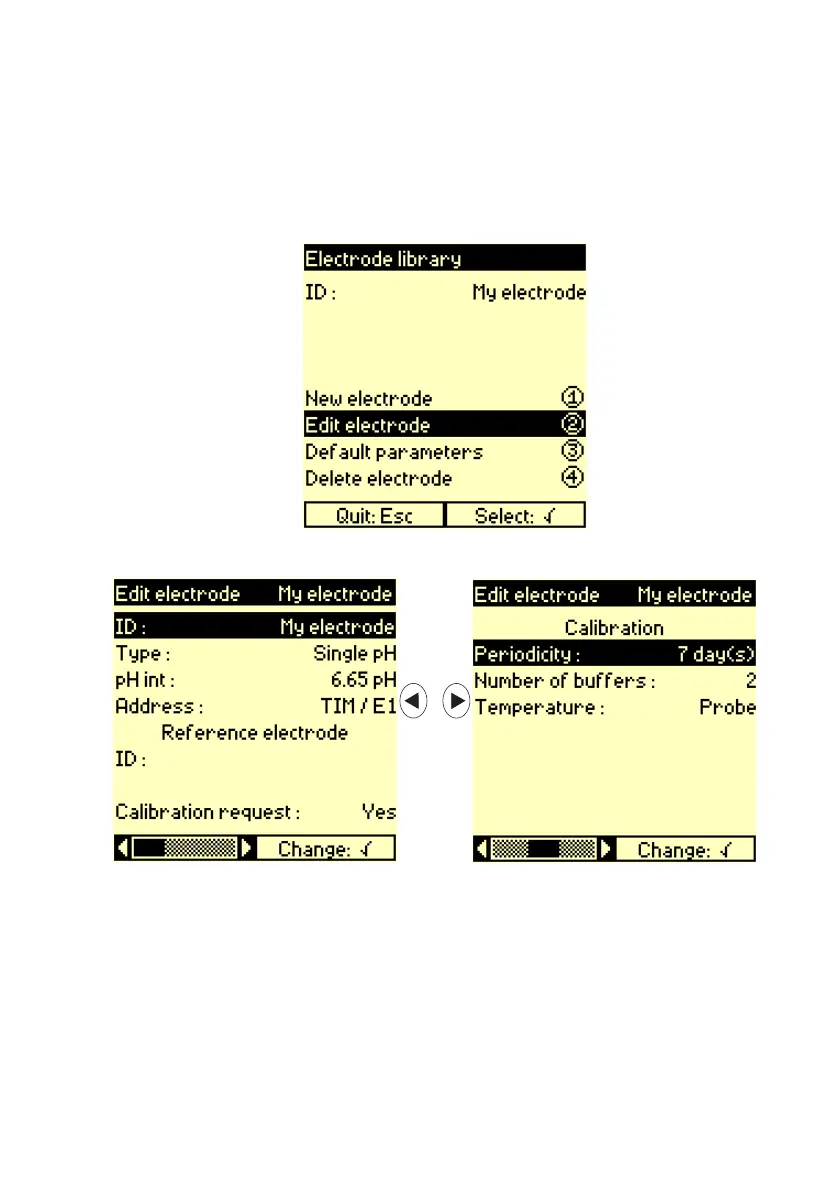Programming guidelines 51
Edit electrode screen
1. Press 4 Electrode library.
2. Press and select the electrode to be edited from the list.
3. Press 2 Edit electrode.
4. Edit the necessary parameters.
a. Electrode address: indicates which Titration Manager socket the
electrode is connected to:
TIM / E1, Ref, Temp, GND or Pt-Pt.
b. Select whether the electrode should be calibrated or not
(Calibration request = Yes or No).
If Calibration request = No, the electrode parameter edition is
completed.