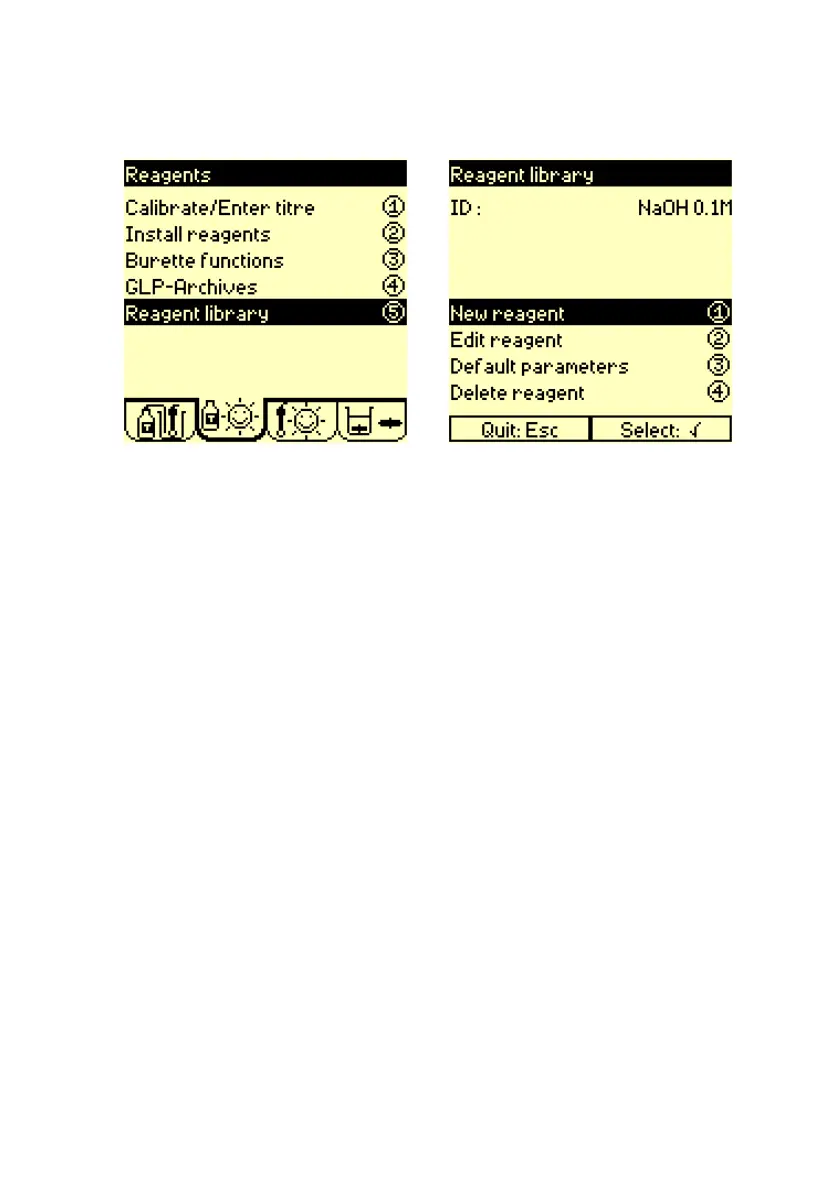54 Chapter 3
Create a reagent
1. Press 5 Reagent library then 1 New reagent.
2. Press in the New reagent screen.
3. Select From = Other.
The option From = Catalogue allows you to create a reagent from
a list of Radiometer Analytical reagents.
4. Press in the ID eld and enter the reagent name (up to 16
characters).
5. Enter the "approximate" titre of the reagent (5 characters) in the
Target titre eld.
6. Enter the units (mM, M, mN, N) indicated on the reagent bottle.
Use the following: mM = mmol/l, M = mol/l, mN = meq/l or N = eq/l).
Note: If molar units are selected (mM or M), it is necessary to
enter the stoichiometric coefcients for the chemical reaction in the
Results screen.
For info: once the units have been conrmed, they are added to
the reagent ID and target titre.
7. Press 1 twice to create the reagent.
8. Edit the reagent parameters (see next page).