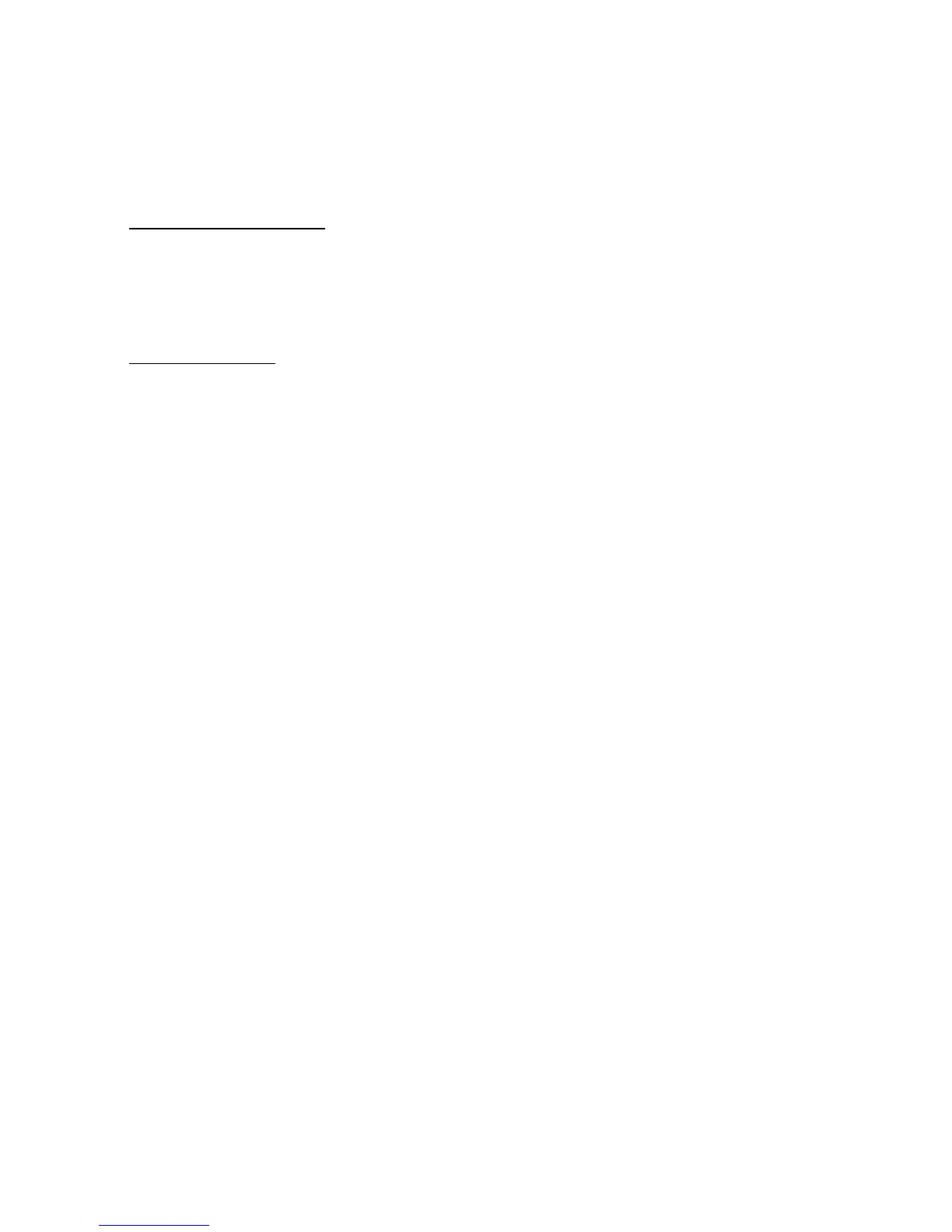12 Chapter 1
Which data contains a burette stand RFID tag?Which data contains a burette stand RFID tag?
Which data contains a burette stand RFID tag?Which data contains a burette stand RFID tag?
Which data contains a burette stand RFID tag?
All identification or location information concerning the burette stand and
its associated reagent (if a reagent is installed on that stand). The tag also
supports the reagent GLP data.
For the burette stand:
. burette ID and burette volume: this information is present in the tag
as a factory setting and cannot be erased and changed,
. burette first installation date.
For the reagent:
. reagent identification parameters entered by the user while creating
the reagent: Reagent ID, target titer, expiry date, batch number and
calibration method parameters (if a calibration is requested),
. reagent last calibration date and results.
The Burette ID, Burette volume, Reagent ID and Reagent target titer are
read on starting the following user actions:
. burette installation, replacement and removal,
. reagent installation, replacement (reagent of 2 different IDs), bottle
exchange and reagent removal.
At the end of these actions, new data is saved in the RFID tag of the
burette stand.