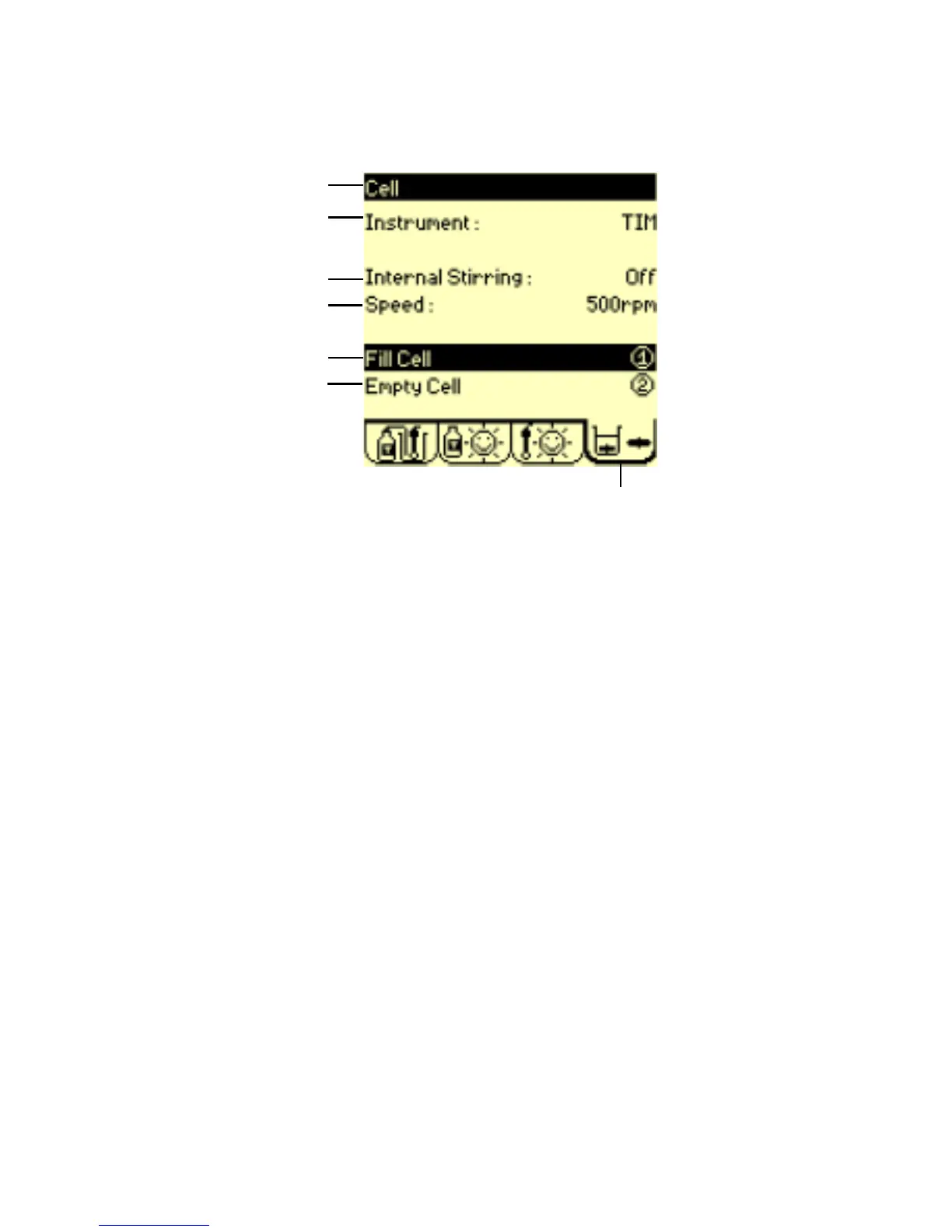Getting started 23
Cell windowCell window
Cell windowCell window
Cell window
Use the RIGHT arrow key to move to this window.
1
2
7
3
1. Title bar: indicates the name of the window.
2. Instrument: to select the stirrer of the Titration Manager or an
ABU62 connected to the Titration Manager.
3. Internal stirring: command stirrer On/Off.
4. Speed: select the internal stirring speed, from 100 to 1100 rpm by
steps of 50 rpm.
5. Fill cell (TIM980 only): to fill the Karl-Fischer cell with solvent.
6. Empty cell (TIM980 only): to empty the Karl-Fischer cell.
7. Cell tab: animated icon indicates when the magnetic stirrer or
propeller is operating.
4
5
6