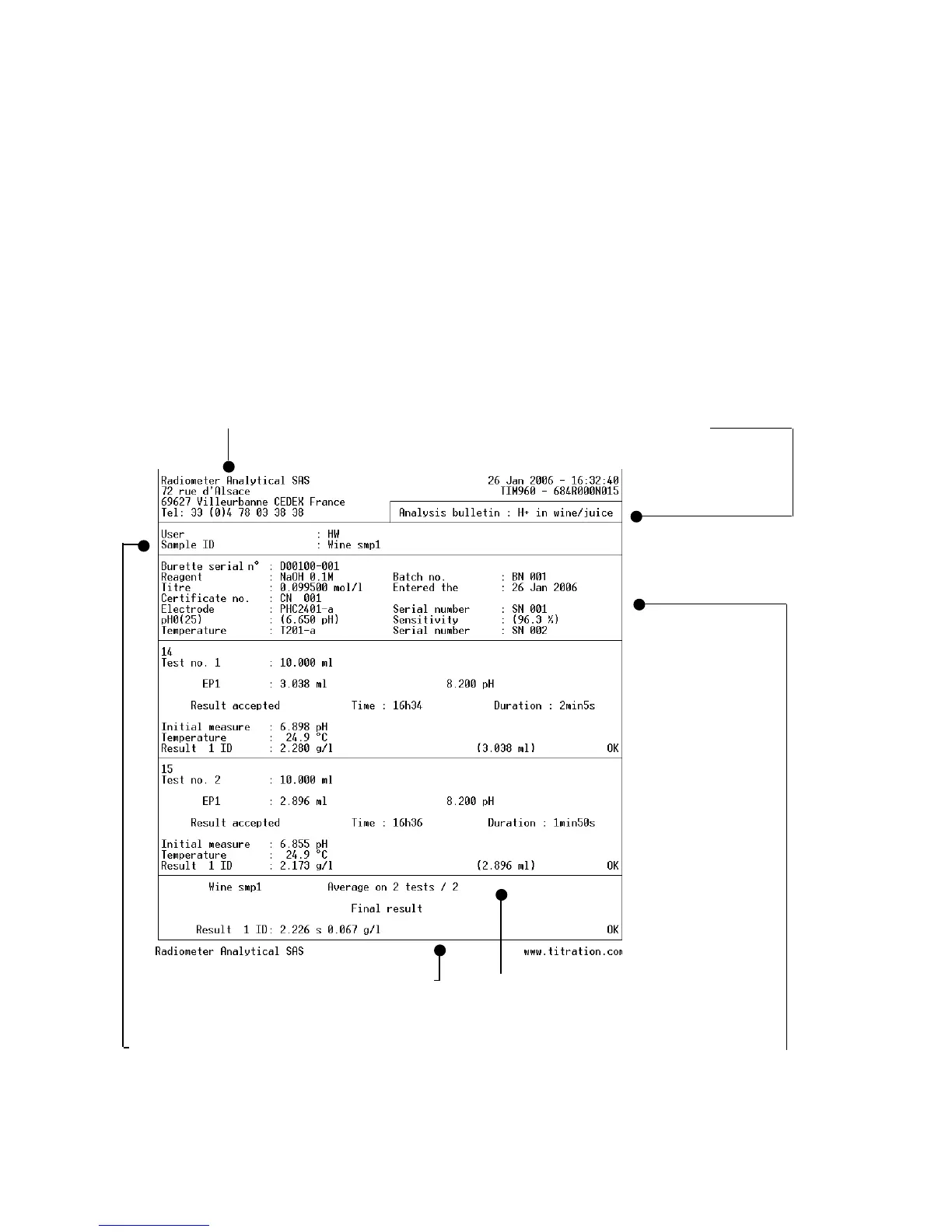62 Chapter 6
Header: information entered
in the Customise screen
of the Setup window.
Title of report:
entered in Printouts
screen during
method editing
Analysis ID: User ID and Sample
ID entered at the start of the
titration (if option selected during
editing)
Calibration data: of the electrode
and reagent used to perform the
titration
Titration results: obtained at
the end of the analysis
Foot note: automatically appears
at the end of all printouts
Automatic printoutsAutomatic printouts
Automatic printoutsAutomatic printouts
Automatic printouts
The Print key is inactive during a titration, pH/mV measurement,
electrode or reagent calibration.
The results obtained during a "Run" are printed automatically.
Depending on the option selected for Detailed in the Edit method/
reagent/electrode - Printout window, you will obtain different types of
printouts.
Example of a printout for a titration
