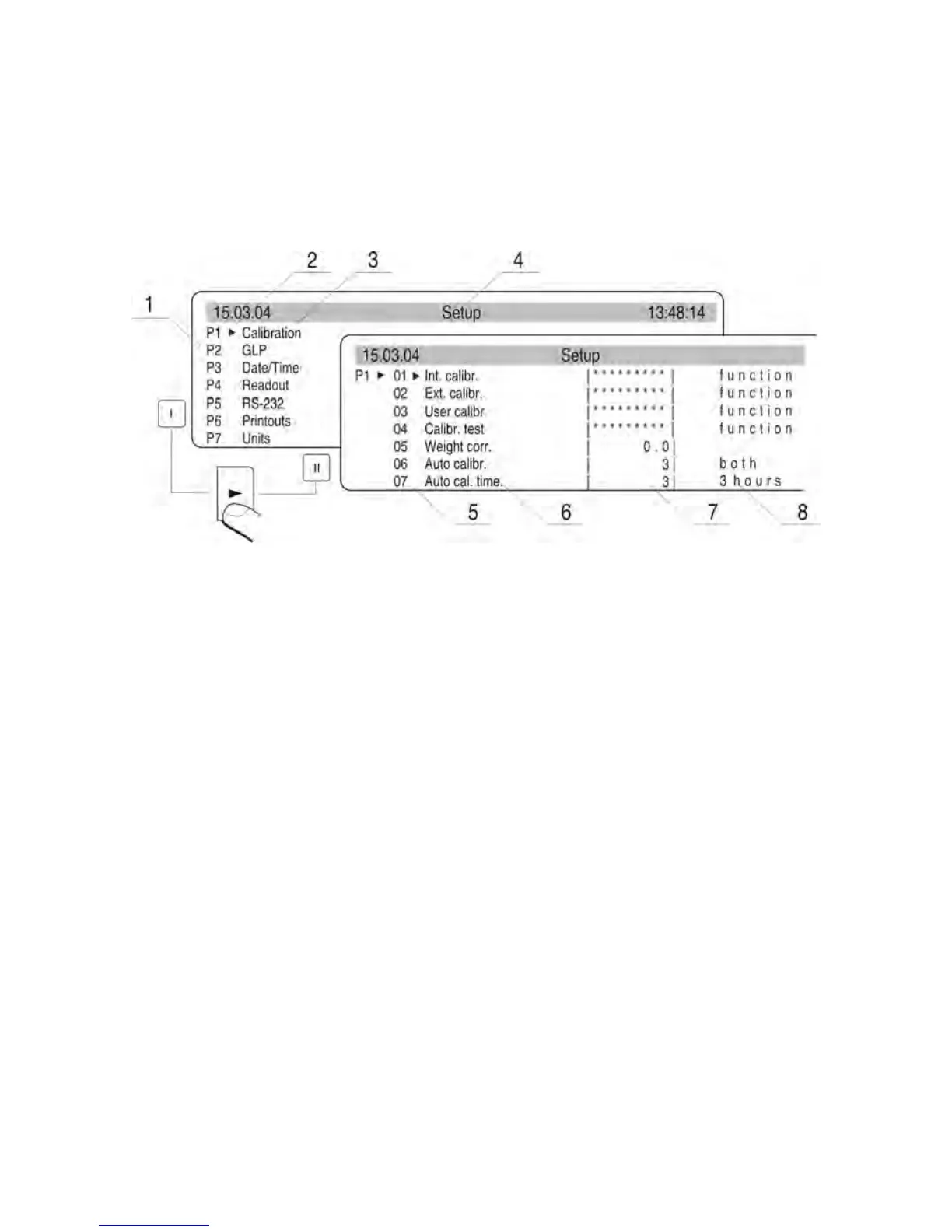Preview of balance menu – graphic presentation
While in the weighing mode press SETUP key. The display opens balance’s main menu
(display I). Press UP or DOWN navigating arrows on the balance’s overlay to move the
cursor upwards or downwards in the menu content. Place the cursor next to a menu option
to be previewed. Press RIGHT ARROW navigating key on balance’s overlay to open the
submenu content (display II).
Fig. 5. Preview of balance menu
1 – balance menu no.
2 – cursor for selecting a menu option
3 – menu content name
4 – name of selected menu option (setting)
5 – submenu number
6 – submenu name
7 – attribute set for a submenu option
8 – value (description) of an attribute set a submenu option
