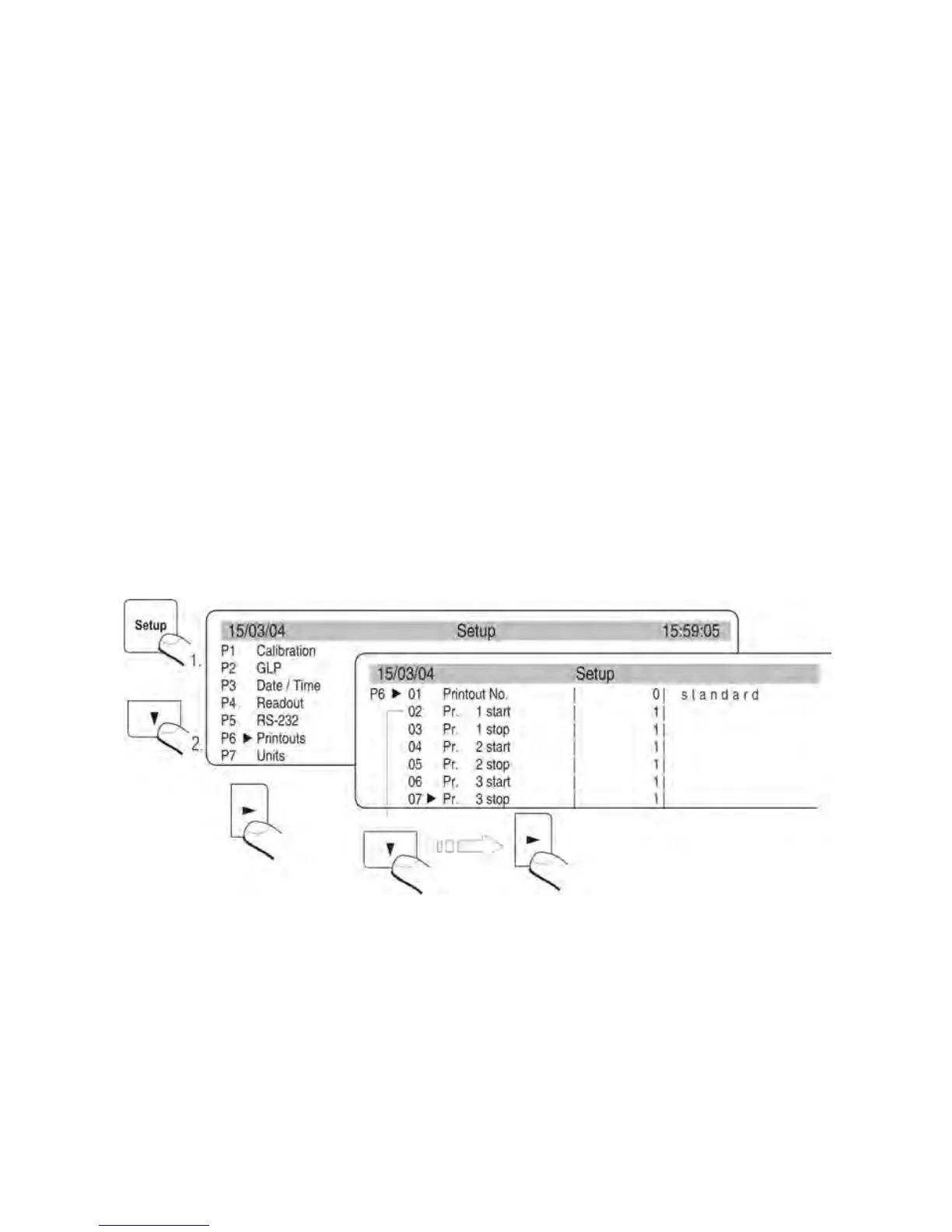17.2. Non-standard printouts
Principles of creating non-standard printout templates:
− balance enables creating up to 4 custom printout templates,
− each template must have the string of text start and end specified, e.g. Printout
no. 1 Start – 1 and Printout no. 1 Stop – 40. In this case the Printout no. 1
contains text strings from 1 to 40.
− Next insert the texts into the specified text strings, i.e. 1 ÷ 40.
it is recommended to use an external computer keyboard connected to balance’s
port. This means of text input is much simpler and quicker.
− Non-standard printout templates may overlap each other, i.e.:
Printout 1 Start – 1
Printout 1 Stop – 40
Printout 2 Start – 20
Printout 2 Stop – 40
− Non-standard printout templates are easily created using printout editing
option.
Caution: while text input it is necessary to add all required special signs, such as CRLF,
tabulator, etc. When using printout editing option, all of the special signs are selectable
from available menu. they are grouped on the one side of text editing option, and
included in a printout by adding them to the field Printout.
Fig. 62. Menu Printouts – mode activating
A non-standard printout can contain:
− Variables dependent on an enabled working mode and other user needs (mass,
date, project no.)
− Texts inserted in balance’s user menu
− A custom non-standard printout can contain up to 640 characters inserted in 80
text strings, 8 character each. (starting with parameter String 1 to String 80). A
balance user can create up to 4 non-standard printout templates.
