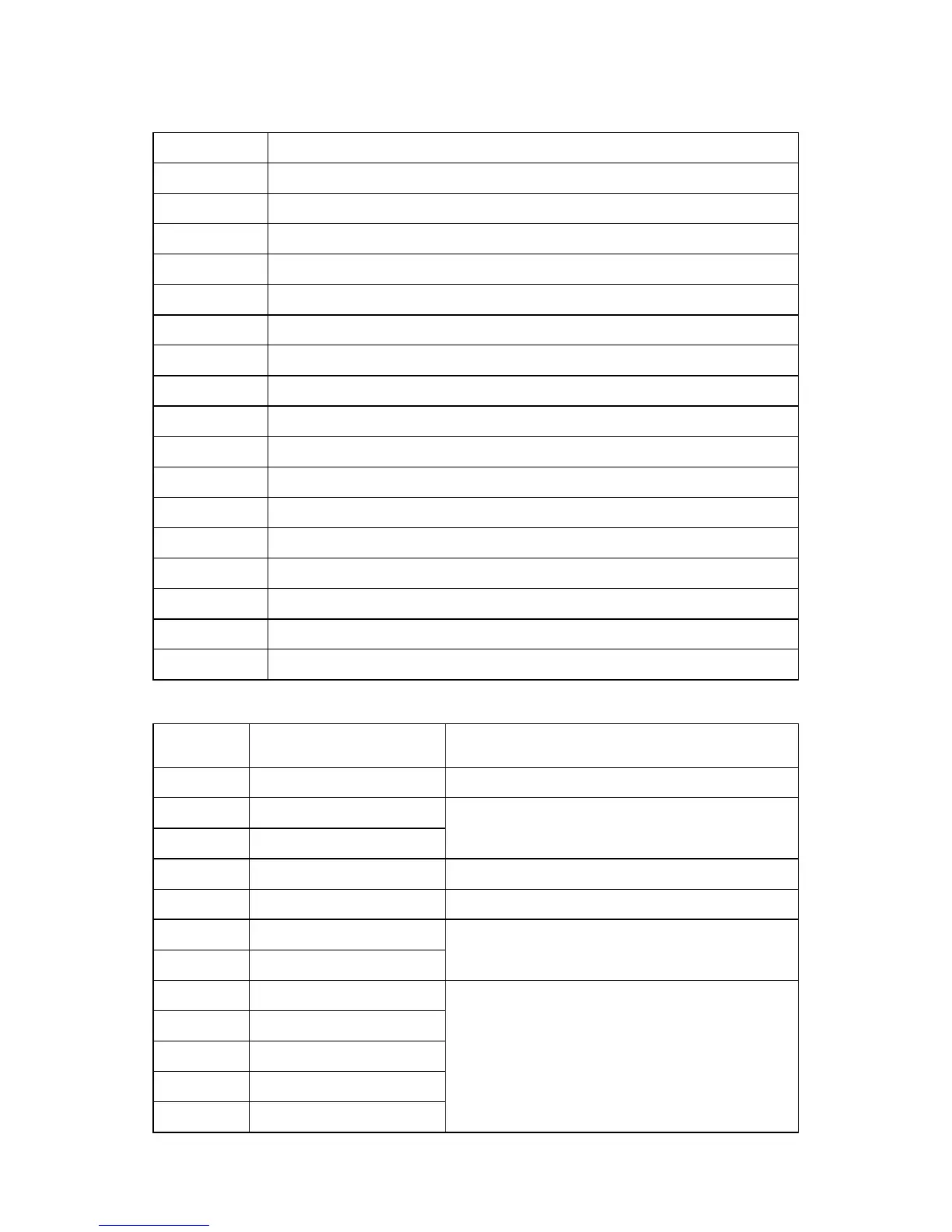17.2.1. Inserting text into strings
Variables available in all working modes and having the same value
Printout of a single character “%”
%N Current net mass in basic measuring unit
%d Current date
%t Current time
%i Balance factory no.
%R Software no.
%P Project no.
%U User no.
%F Name of an active working mode
%C Date and time of last completed adjustment process
Type of last completed adjustment process
%I Deviation in last completed adjustment process
%1 Code 1
%2 Code 2
%3 Code 3
%4 Code 4
%5 Code 5
%6 Code 6
Variables dependent on a currently enabled working mode
Variable Description
Working mode in which the variable is
active
%W Mass of a single part PARTS COUNTING
%H HI high threshold
CHECKWEIGHING
%L LO Low threshold
%Z Target mass DOSING
%B Reference mass PERCENT SETUP
%A Filter
ANIMAL WEIGHING
%b Threshold (limit)
%i Liquid
DENSITY DETERMINATION
%p Procedure
%c Temperature
%a Liquid density
%v Sinker volume
