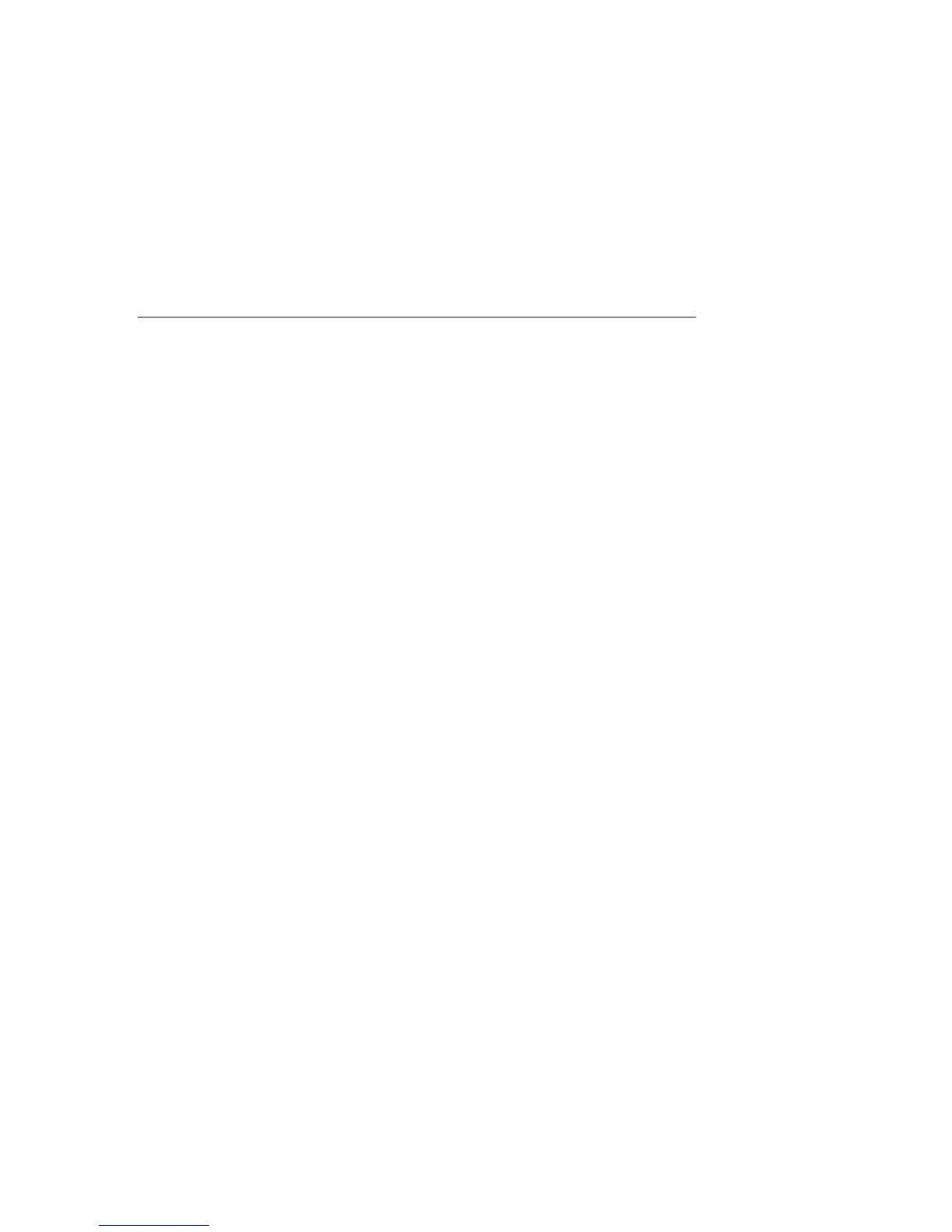P8 Working modes
01 Parts counting | * * * * * *0.1 | yes
02 Checkweighing | * * * * * *0.1 | yes
03 Filling (Dosing) | * * * * * *0.1 | yes
04 Percent setup | * * * * * *0.1 | yes
05 Animal weighing | * * * * * *0.1 | yes
06 Density | * * * * * *0.1 | yes
07 Formulation | * * * * * *0.1 | yes
08 Pipette calibration | * * * * * *0.1 | yes
09 Statistics | * * * * * *0.1 | yes
P9 Other
01 ID setting |
* * * * * * * *
| function
02 Autom. ID print | * * * * * *0.0 | no
03 Beep | * * * * * *0.1 | yes
04 Language | * * * * * *0.1 | Polish
05 Backlight | * * * * * *0.1 | yes
06 Brightness |
* * * * * * * *
| function
07 Contrast |
* * * * * * * *
| function
08 Screen saver | * * * * * *0.0 | no
09 Temperature |
* * * * * * * *
| function
10 Factory no. | 114493 *0 .|
11 Software no. | xxxxxxxxx |
12 Parameter printout |
* * * * * * * *
| function
13 Upload parameters |
* * * * * * * *
| function
14 Password protect. |
* * * * * * * *
| function
Parameters type in the user menu:
• function – having a specific operation, e.g. balance adjustment
• selectable – enables selecting one of a few available values, which are
permanently set in balance’s memory, like: display refreshing, screen saver,
determining availability of a measuring unit or a working mode.
• Enabling data entering – balance user can enter a value of a parameter, e.g. set
date, time, user no, strings (texts) in a printout.
