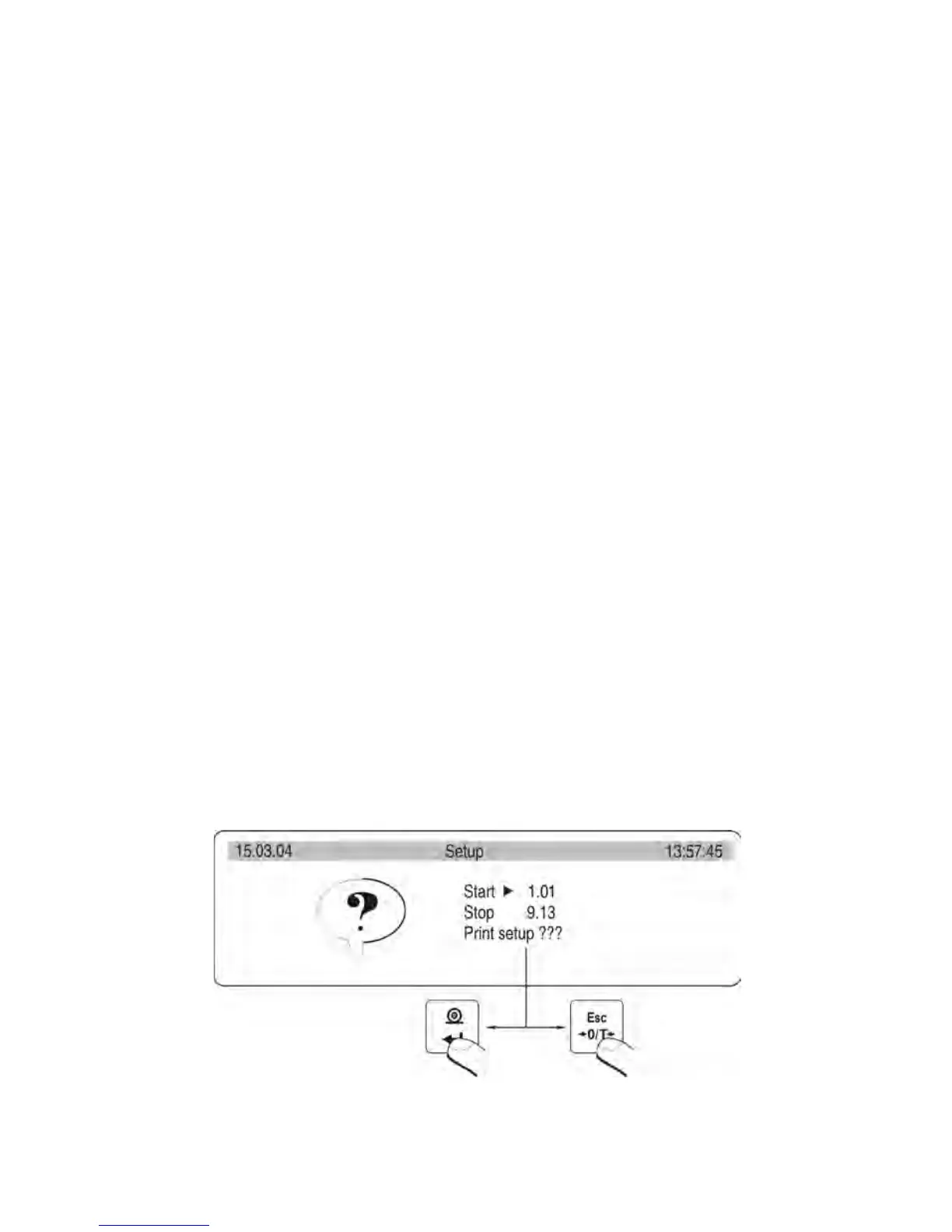04 Language
Selecting language version of software menu, available settings Polish or English
05 Backlight
Determines whether the backlight of the balance’s graphic display should be enabled
or disabled (enabling the backlight option improves data visibility on the display)
06 Screen brightness
Enables changing the brightness of the balance’s graphic display – entering the
function opens a window for setting brightness level using buttons on the balance’s
overlay
07 Screen contrast
Enables changing the contrast of the balance’s graphic display – entering the function
opens a window for setting contrast level using buttons on the balance’s overlay
08 Screen saver
Switching on the screen saver causes blanking displayed values after a set amount of
time. The indication on the display does not change while blanking.
08 Temperature
This function serves for information purpose only, and it enables previewing
temperature value that is measured inside the balance by a sensor. Return to menu
by pressing ESC key.
10 Balance no.
This function serves for information purpose only, and it enables previewing factory
number of a balance.
11 Software no.
Enables previewing number of software revision operating in a balance.
12 Parameter printout
Enabling this function causes printing balance parameters set in the user menu. The
user specifies numbers of parameters that should be printed.
Fig. 27. Submenu Others – parameter printout
On entering this option and selecting user settings, the balance starts sending current
parameter values to a connected printer via RS 232 interface
