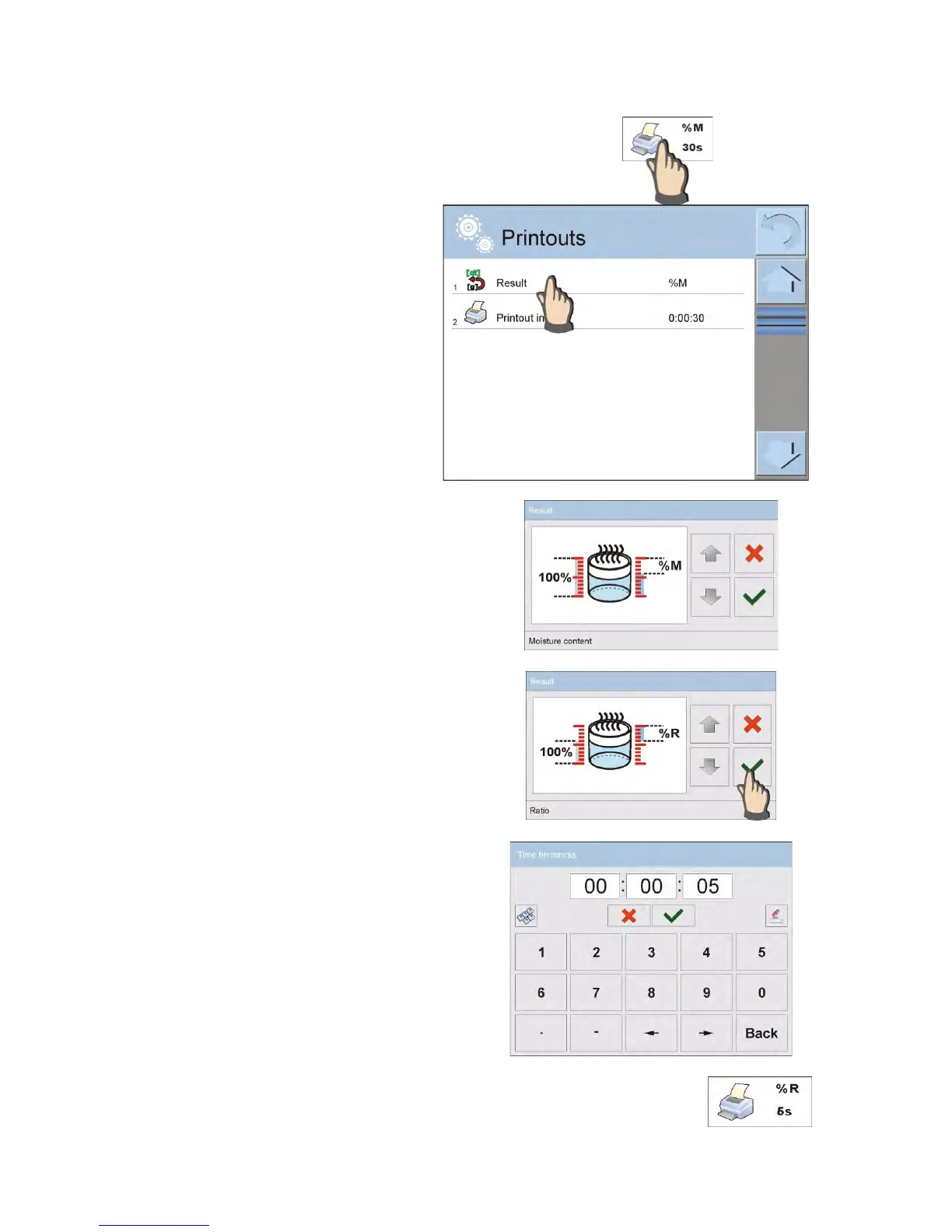Select and set parameters of printout and printing
interval by pressing dedicated soft key on moisture
analyzer’s display.
After pressing, a new window is
opened for determining printed
parameter and printing
interval. Press field with
parameter name to change its
value.
A new window is opened for selecting
measuring unit.
Use navigating kays to select desired
unit for measuring drying process.
On selecting a desired unit, accept it.
An instance of window for editing
printount time interval.
Insert amount of time using the on-
screen numeric keyboard, and accept
entered value.
After setting printout parameters return to the main window
of the drying mode. A pictogram on the main display indicates
data with selected printout parameters.
