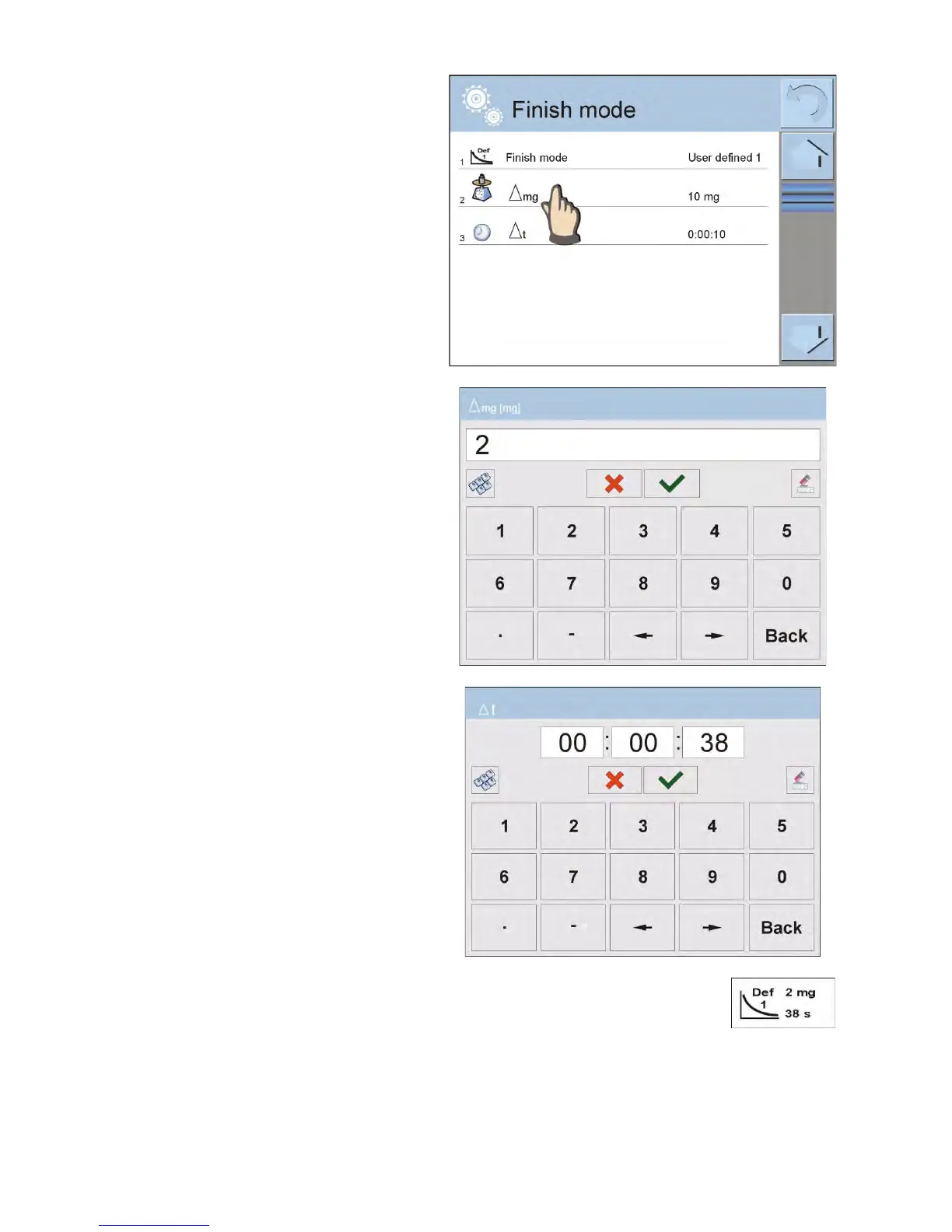The software returns to displaying
the previous window, and displayed
data refers to selected finish mode.
Set parameters to user needs by
pressing a field with parameter
name, which opens for editing.
An instance of window for editing
mass change ratio.
Insert desired mass value using the
on-screen numeric keyboard, and
accept entered value.
An instance of window for editing
time.
Insert desired time value using the
on-screen numeric keyboard, and
accept entered value.
After setting the finish mode parameters return to the main
window of the drying mode. A pictogram on the main display
indicates data with selected finish mode settings.
