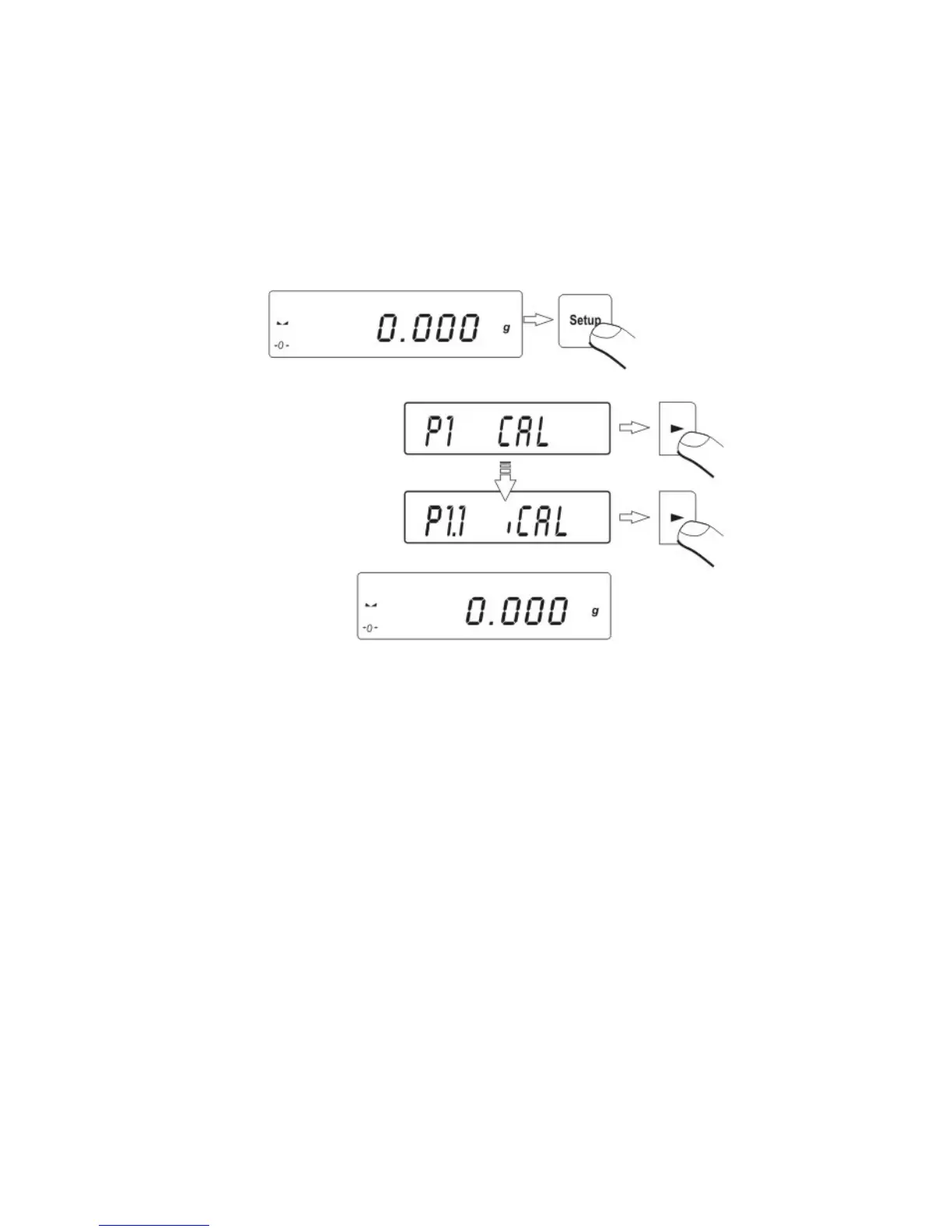39
11.4. Manual calibration
11.4.1.
Internal calibration
•
Press F key three times
• The balance performs the calibration automatically. During this calibration
do not load the pan.
• After this process the balance records results of the calibration in the
memory and returns to weighing mode.
ATTENTION:
- Pressing the ESC key stops the calibration process
- If during the calibration load is on the pan display show order about error.
The calibration process is stopped. After take load off the calibration
process is finished.
