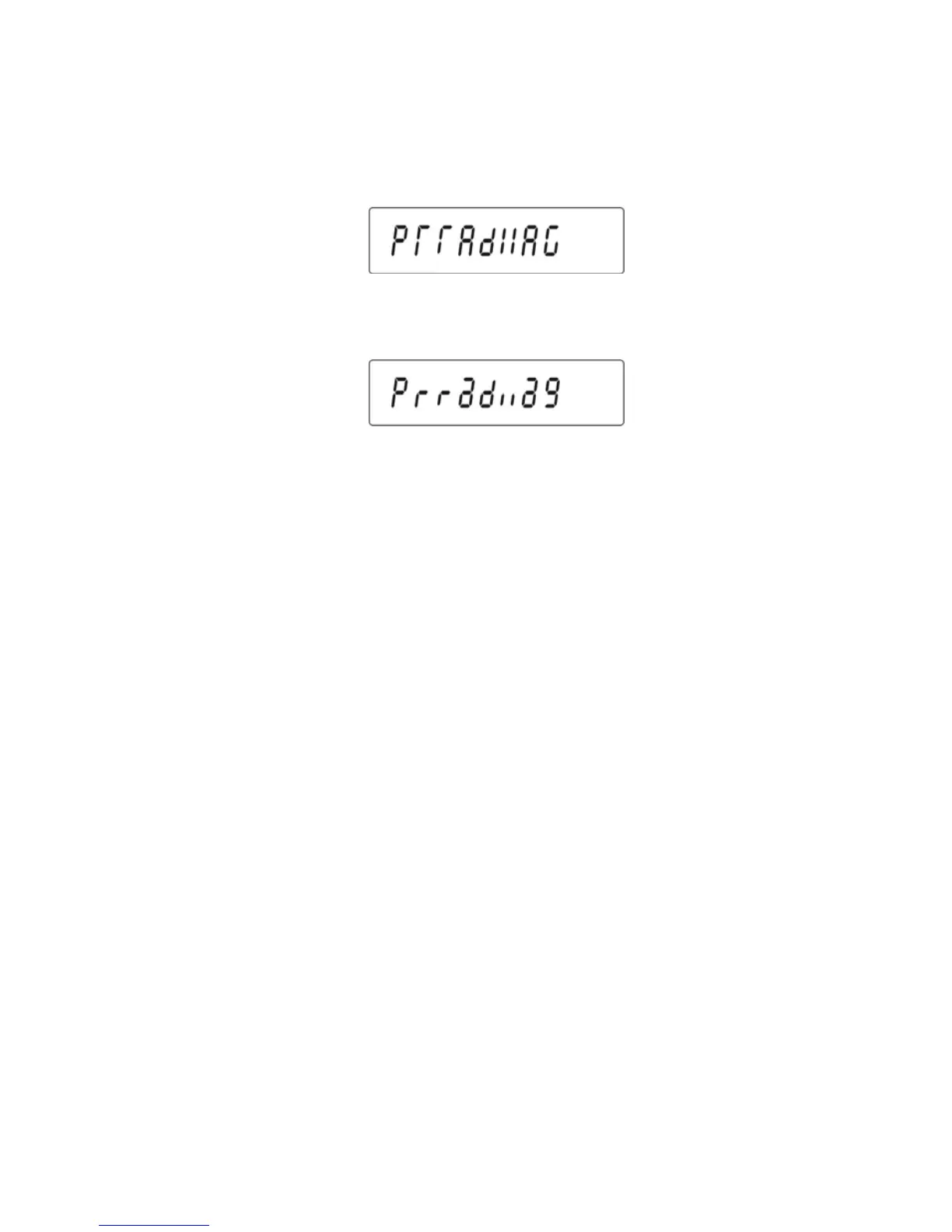45
• P2.2 PrJ
Option enabling to introduce the Project name (e.g. associated with specific
weighing type).
Exemplary project name introduced to scale with capital letters:
PRRADWAG
Exemplary project name introduced to scale with small letters:
prradwag
• P2.3 Ptin
Option enabling to print time of performed measurement.
• P2.4 PdAt
Option enabling to print data of performed measurement.
• P2.5 PUSr
Option enabling to print user name.
• P2.6 PPrJ
Option enabling to print project name.
• P2.7 PId
Option enabling to print factory number of scale.
• P2.8 PFr
Option enabling to print frames on printout.
Parameters described above, choose the values:
no - not to print during report
YES - to print during report.
Return to weighing
(see - 7.1.2. – return to weighing).