QRAE II User Guide
Page 35
Enable/Disable Datalog? You can selectively enable or disable the data from each
sensor to be stored in the datalog. This requires turning on or off each sensor in the menu.
1. Select a sensor to enable/disable by pressing [MODE] until the sensor’s name is
highlighted.
2. Press [Y/+] to toggle the selection on (indicated by an asterisk, *) or off (no
asterisk).
To select other sensors to datalog, press [MODE] until you reach the sensor you
want to select. Then press [Y/+].
After you have selected all the sensors you want enabled or disabled:
3. Press [MODE] to advance to OK or Cancel.
With OK selected, press [Y/+] to save your settings, or press [MODE] to advance to
Cancel (without saving settings).
Start/Stop Datalog? You can manually start or stop the QRAE II’s datalogging.
1. Select Stop or Start by pressing [MODE] until your choice is highlighted.
2. Press [MODE] to advance to Save or Quit.
With Save selected, press [Y/+] to save your settings, or press [MODE] to advance to
Quit and then press [Y/+] to quit without saving your selection.
Select Memory Full Type. You can set how the QRAE II deals with a full datalog
memory. Once the datalog is full, it can either stop (retaining all data to that point) or
wrap around, meaning that it begins overwriting the earliest data and proceeding to
replace old data in an ongoing manner.
1. Press [MODE] to step from Save to Quit to the up or down arrow.
2. Choose Stop or Wrap Around by pressing [Y/+].
3. Press [MODE] to step to Save or Quit.
4. Press [Y/+] to commit your change or to exit to the next menu item.
Back. Press [MODE] to return to the top of the Change Datalog menu, or press [Y/+] to
return to the top of the Normal Mode menu.
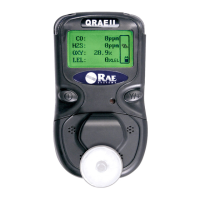
