QRAE II User Guide
Page 38
Change Alarm Mode. Your choices are Auto Reset and Latched. A latched alarm stays
in alarm until you acknowledge the alarm by pressing a button. An auto-reset alarm turns
off when the condition that set off the alarm is no longer present (for instance, a high H2S
reading that exceeds the preset threshold and triggers an alarm, but then lowers below
that threshold, turning the alarm off).
1. Press [MODE] to step from Save to Quit to the up or down arrow.
2. Choose Auto Reset or Latched by pressing [Y/+].
3. Press [MODE] to step to Save or Quit.
4. Press [Y/+] to commit your change or to exit to the next menu item.
Change Real Time Clock. Date (month, day, year) and time (hour, minute, second) are
adjustable. Time is in 24-hour mode.
1. Press [MODE] to step from Save and Quit and to advance through the digits.
2. Press [Y/+] to advance from 0 through 9. If you press [Y/+] when 9 is selected, it
“wraps” around to 0 and begins counting up again each time you press [Y/+].
3. Press [MODE] to step to Save or Quit.
4. Press [Y/+] to commit your change or to exit to the next menu item.
Change Backlight Mode. In Manual Turn On, the backlight can be toggled on and off
manually by pressing and holding [Y/-] for one second. In Auto Turn On, the backlight
switches on automatically when the ambient light level exceeds a threshold. See Setting
Backlight Mode on page 20 for details on setting the turn-on/turn-off threshold.
1. Press [MODE] to step from Save to Quit to the up or down arrow.
2. Choose Manual Turn On or Auto Turn On by pressing [Y/+].
3. Press [MODE] to step to Save or Quit.
4. Press [Y/+] to commit your change or to exit to the next menu item.
Change Password. You can change the 4-digit password from its default of 0000.
1. Press [MODE] to step from Save and Quit and to advance through the digits.
2. Press [Y/+] to advance from 0 through 9. If you press [Y/+] when 9 is selected, it
“wraps” around to 0 and begins counting up again each time you press [Y/+].
3. Press [MODE] to step to Save or Quit.
4. Press [Y/+] to commit your change or to exit to the next menu item.
Important! If you change the password, write down the new password and save it.
Change Averaging Method. Toggle between Running Average and TWA (time-
weighted average).
1. Press [MODE] to step from Save to Quit to the up or down arrow.
2. Choose Running Average or TWA by pressing [Y/+].
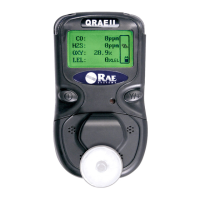
