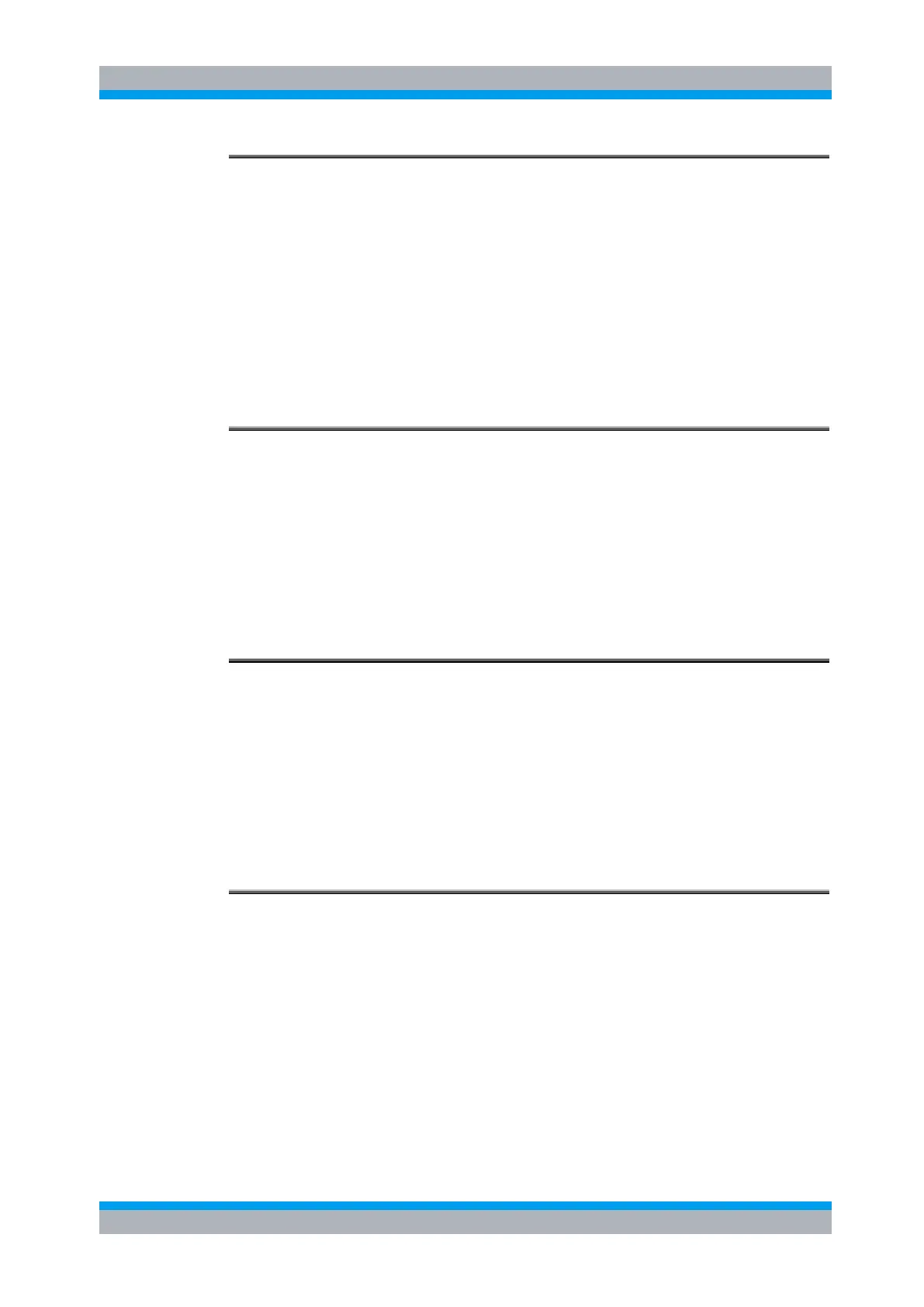R&S OSP Remote Command Reference
Operating Manual 1505.3896.12 - 14 170
SYSTem:OPTion:SET “MAININFO TEXT”
Enables the text info line. Before enabling it, you must define a text string by
CONF:MAIN:TEXT ”your string”. After enabling the text info line for the first time, you
must press the STATUS key on the R&S OSP front panel.
SYST:OPT:SET ”MAININFO TEXT”
Firmware version V2.57
SCPI confirmed. No query.
SYSTem:OPTion:DEL “DUMMY”
Deletes any existing string that was defined for the text info line.
Firmware version V2.57
SCPI confirmed. No query.
CONFig:MAINinfo:TEXT ”your string”
Defines a string to be displayed on the R&S OSP display.
CONF:MAIN:TEXT ”your string”
Firmware version V2.57
SCPI confirmed. No query.
CONFig:MAINinfo:TEXT?
Queries the current text info string. The command returns a string showing the actual
content of the text info line.
CONF:MAIN:TEXT?
Response: "your string"
