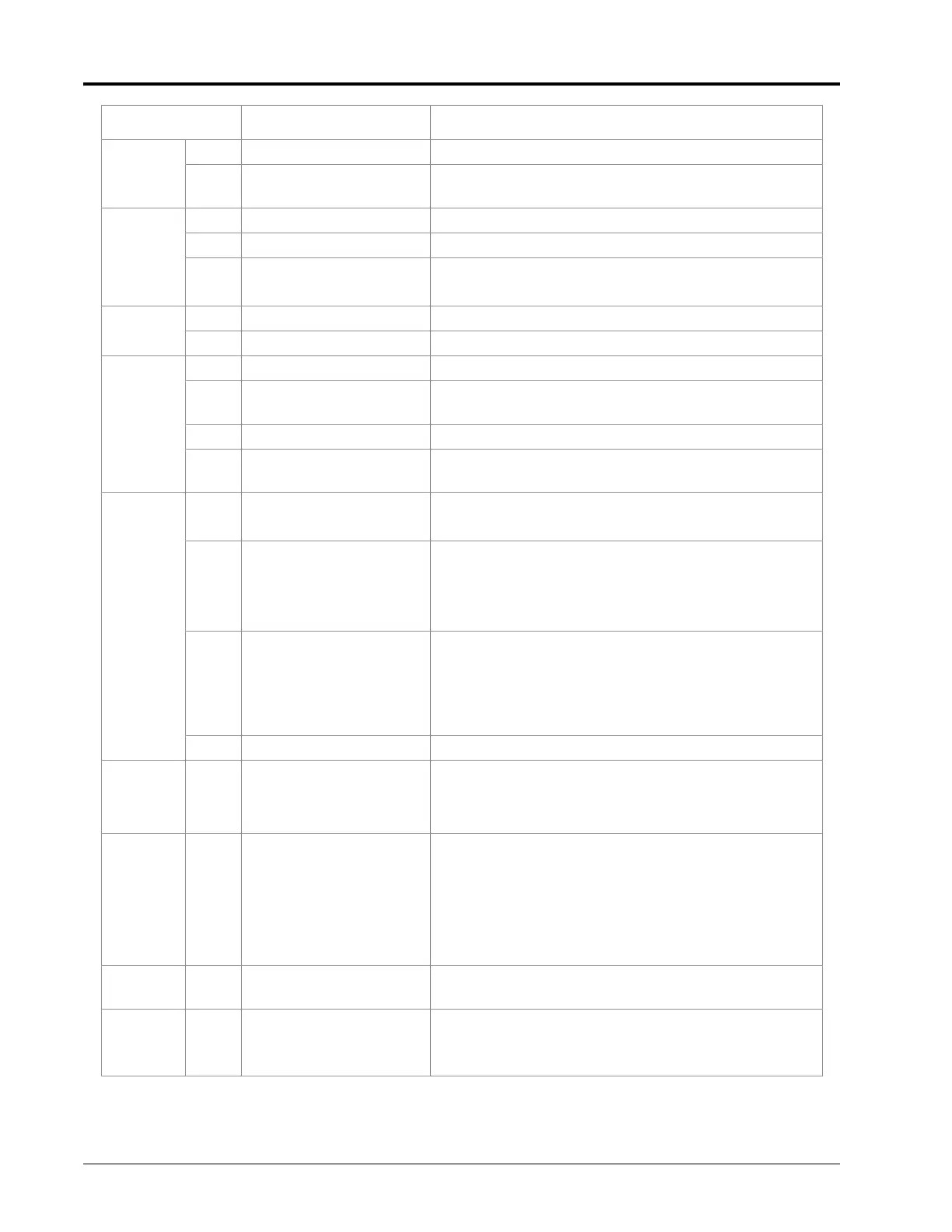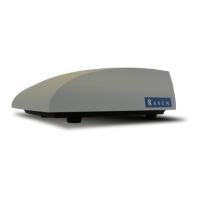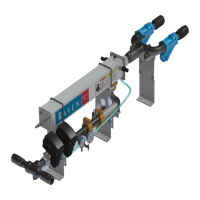CHAPTER 10
64 Raven RS1™ and RS Lite™ Calibration and Operation Manual
516119
.2 Lockout switch invalid. Check cabling and connections.
.31 Lockout switch pressed.
Toggle the lockout switch off. If DTC does not clear,
check lockout switch cabling.
522240
.16 GGA rate high. Cycle power to the RS1.
.18 GGA rate low. Cycle power to the RS1.
.31 No GPS comm
1. Leave RS1 powered on for 10 minutes.
2. Cycle power to the RS1.
522242
.16 ZDA rate high. Cycle power to the RS1.
.18 ZDA rate low. Cycle power to the RS1.
522250
.0 End of line error. Contact Raven technical service.
.15
Maximum point space
error.
Contact Raven technical service.
.16 Segment angle error. Contact Raven technical service.
.17
Minimum point space
error.
Contact Raven technical service.
522250
.2 Curvature invalid.
1. Reset or update the field computer.
2. Contact your local Raven dealer.
.31 No guidance path.
1. Cycle power to the Raven field computer.
2. Ensure the Raven field computer is used for
guidance.
3. Start a job and create an A-B guidance line.
.7
Maximum cross-track
error (XTE) exceeded.
1. Recalibrate the RS1 steering system, including the
hydraulic calibration.
2. Check hydraulic steering performance. Refer to the
Wheel Control Settings section on page 32 for
additional assistance.
.8 Lookahead too large. Contact Raven technical service.
522260 .31 No guidance partner.
Field computer is not registered as a guidance partner.
1. Cycle power to th field computer.
2. Update the field computer software.
522261 .31
No steering control unit
(SCU) detected.
1. Check cabling and connections to the steering valve.
2. Cycle power to the steering system.
3. Update the steering valve software.
4. Check for CAN communication errors between the
steering valve and the RS1. Check CAN terminators
and wiring.
522268 .31 No field computer.
Check cabling and connections between the field
computer and the RS1.
522390 .9 Engage switch error.
1. Check the resume switch status in the UT. Ensure the
status changes when the engage switch is pressed.
2. Check cabling and connections to the resume switch.
Code ID Description Recommended Actions