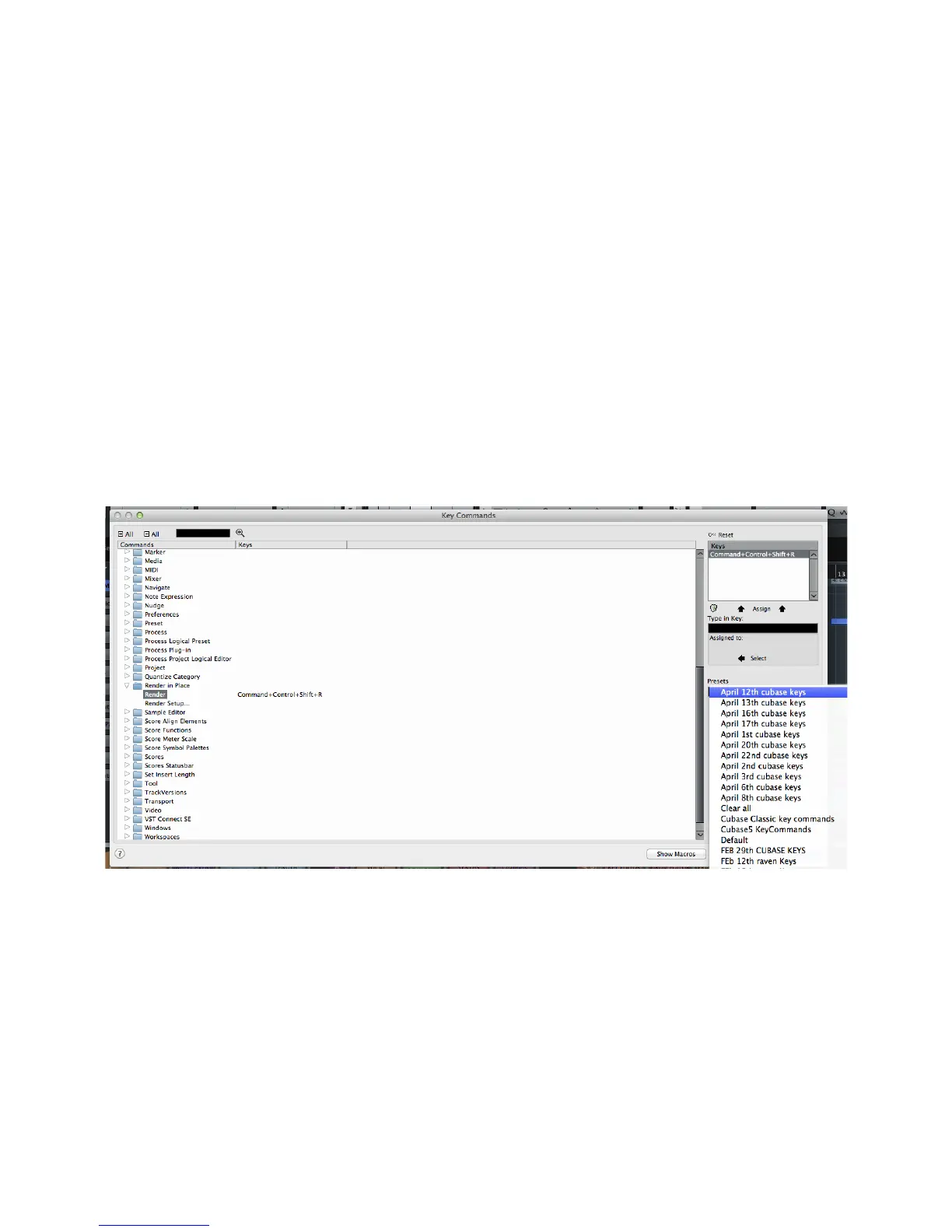RAVEN DEFAULT PRE-PROGRAMED LAYOUTS
The RAVEN’s software comes equipped with 8 unique presets by default, all of which have Batch Commands
that have already been preprogrammed for your convenience.
If you ever wish to restore the RAVEN’s factory settings, simply press the
RESTORE FACTORY DEFAULT
button
located within the RAVEN’s “SETTINGS” panel.
TIP: For many of the Batch Commands to function, you need to install the RAVEN Key Commands into the
Cubase/Nuendo Key Commands Menu.
We have pre-programmed default layouts for the music user. The additional default layouts will be released in the
future. However, many post-production Batch Commands are available in the QuickList “Post” tab. The user has full
flexibility to relocate, reprogram, and delete Batch Commands quickly and easily.
Many of the Batch Commands use a set of custom key commands that don't come pre-programmed in
Cubase/Nuendo. We have included these custom key commands in the installer.
