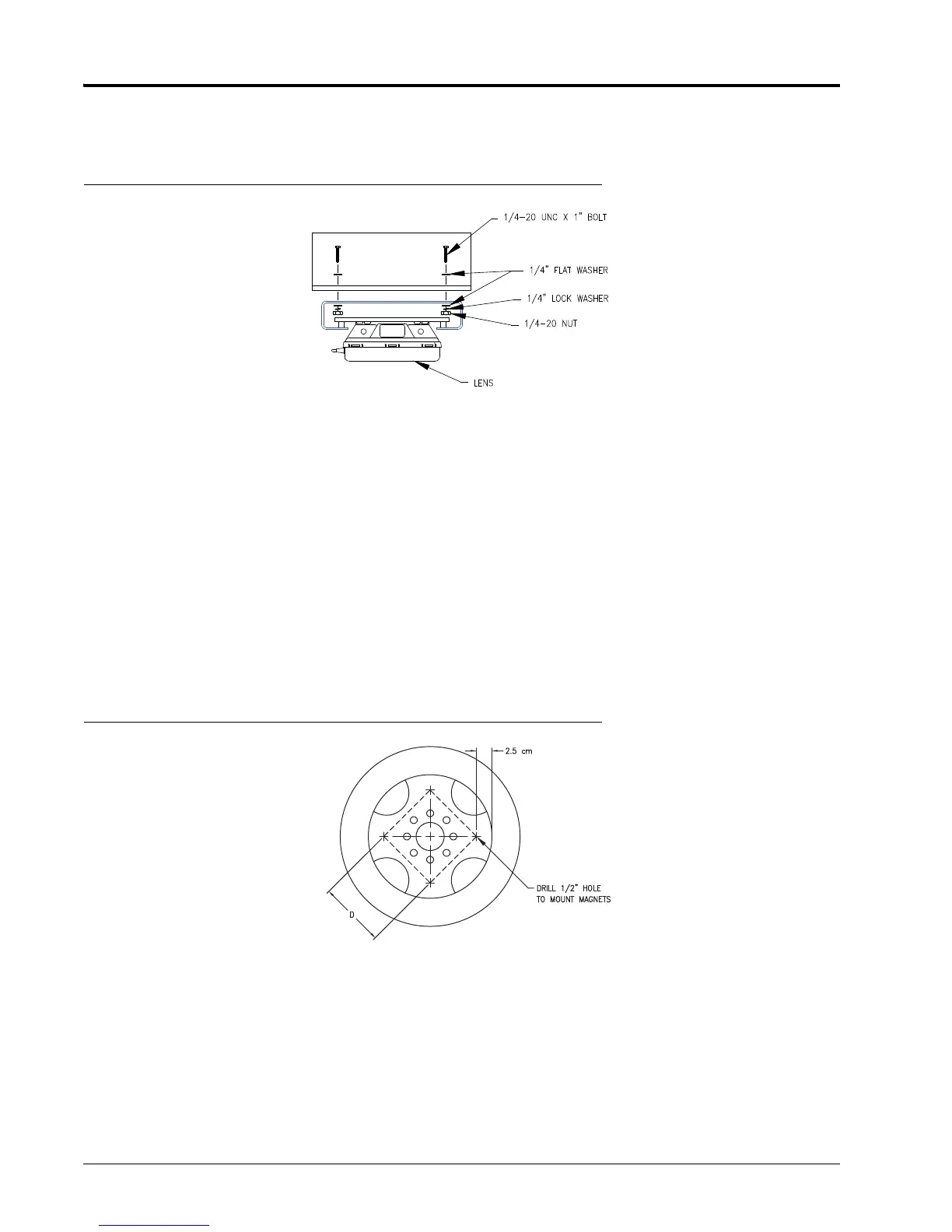Chapter 4
14 SCS 450 Serial Interface Installation & Service Manual
3. Use a level to verify that the selected mounting bracket location is parallel to the ground.
4. Bolt the mounting bracket to the machine.
FIGURE 2. Radar Mounting
5. Bolt the radar to the mounted bracket using the supplied mounting hardware.
6. Connect the radar power cable (P/N 115-0159-539) to the radar.
Note: The radar power cable will be connected to the console later in the procedure.
Wheel Drive Speed Sensor
Rim Drilling for Four and Eight Hole Wheel Stud Patterns - Optional
This section is required only on wheels that do not have pre-punched mounting holes. If your machine has the
pre-punched mounting holes, proceed to the Mounting the Wheel Drive Speed Sensor section on the following
page.
FIGURE 3. Eight Hole Stud Pattern
1. Using the illustration above, choose four opposing stud holes on the wheel.
2. Using the center of the opposing stud holes, draw two lines across the wheel, dividing the wheel into four
equal parts.
3. Measure in one inch from the rim on each end of the lines and mark the wheel at each point.
4. Drill a 1/2” hole on each of the four marks.
Note: The distance between each set of drilled holes must be equal within 1/8” [3 mm] to ensure system
accuracy.
