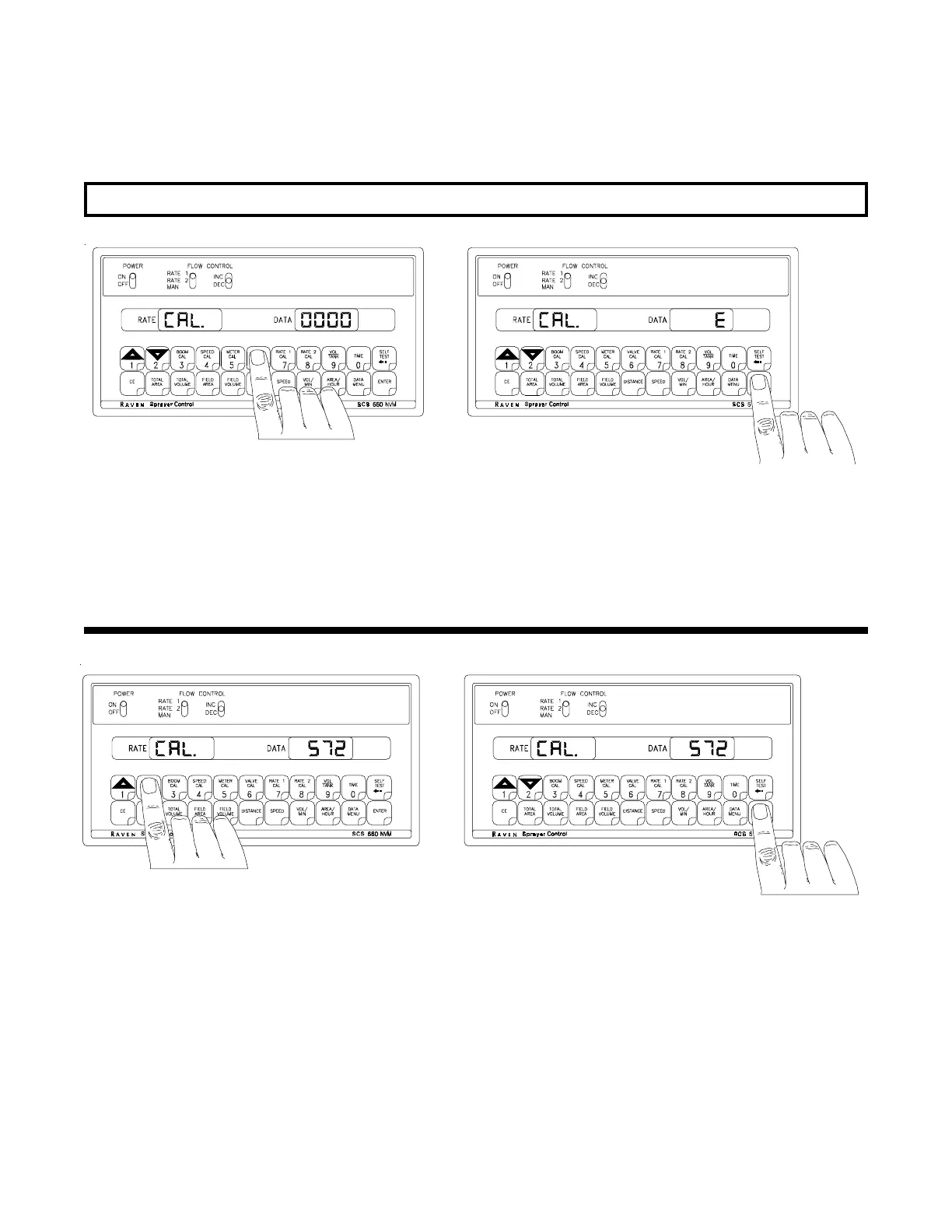13
Depress the key in which
you wish to enter data.
Depress the ENTER key. An
"E" will illuminate in the
DATA display.
Depress the keys correspond-
ing to the number you wish to
enter (i.e. "5","7","2").
The numbers will be dis-
played as they are entered.
Complete the entry by again
depressing the ENTER key.
CONSOLE PROGRAMMING
When entering data into the Console, the entry sequence is always the same.
NOTE: DATA MUST BE ENTERED IN KEYS 3 THRU 8.
