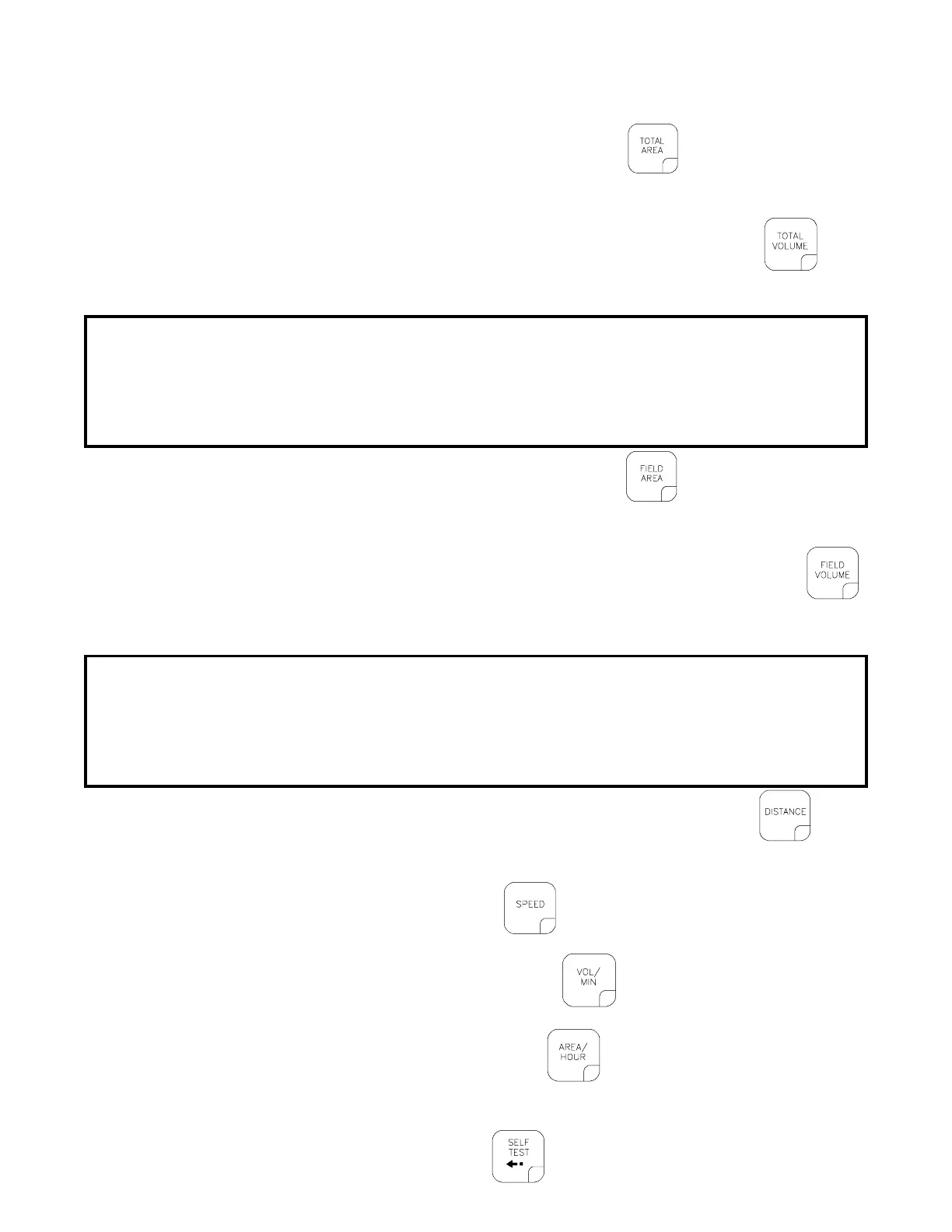19
2. OTHER DISPLAY FEATURES
1) To display TOTAL AREA covered, depress key labelled .
To "zero out" this total at any time, enter a "0" in this key.
2) To display TOTAL VOLUME (pounds)[kg] covered, depress key labelled
.
To "zero out" this total at any time, enter a "0" in this key.
IMPORTANT:
Both RATE and DATA displays windows are used to enter and view
volume totals. This enables a volume from 1 to 99,999,999 to be
entered into the Console. As information is entered, numbers move
from the DATA display window across to the RATE display window.
If the volume is over 9,999, the RATE and DATA display windows are
used to display TOTAL VOLUME.
3) To display FIELD AREA covered, depress key labelled
.
To "zero out" this total at any time, enter a "0" in this key.
4) To display FIELD VOLUME (pounds)[Kg] of product applied, depress key labelled
.
To "zero out" this total at any time, enter a "0" in this key.
IMPORTANT:
Both RATE and DATA displays windows are used to enter and view
volume totals. This enables a volume from 1 to 99,999,999 to be
entered into the Console. As information is entered, numbers move
from the DATA display window across to the RATE display window.
If the volume is over 9,999, the RATE and DATA display windows are
used to display FIELD VOLUME.
5) To display DISTANCE (feet)[meters] traveled, depress key labelled
.
To "zero out" this total at any time, enter a "0" in this key.
6) To display SPEED, depress key labelled
.
7) To display VOL/MIN, depress the key labelled
.
8) To display AREA/HOUR, depress key labelled
.
9) To display US, SI, or TU; SP1 or SP2; LI, GR1, or GR2; and C-Sd, C-F, or C-FC after
being selected, depress key labelled
.
