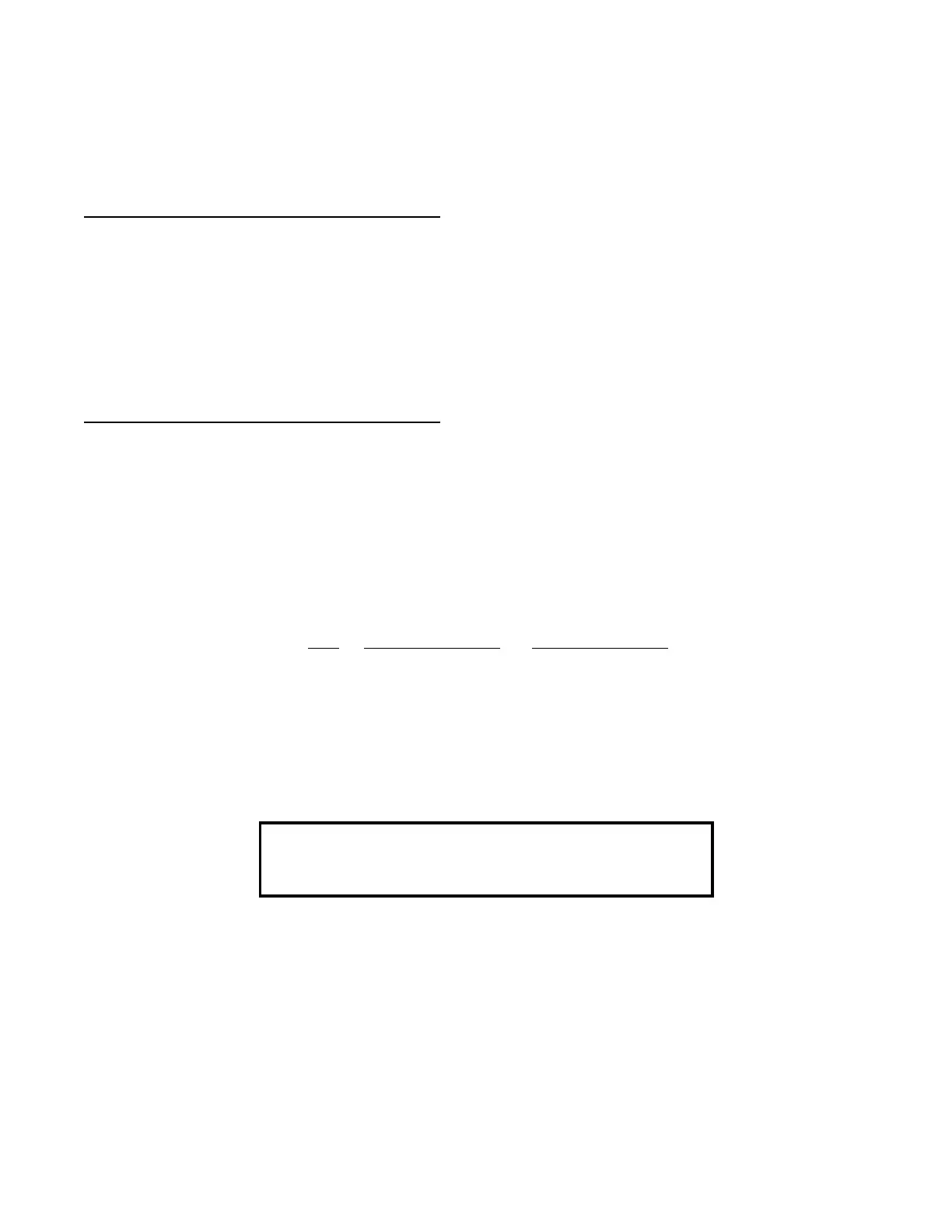45
REMOTE COMPUTER TO SCS 660 CONSOLE
All request strings begin with $R, to indicate a Raven communication string.
Rate 1 Change Request:
$R,RC,<rate_1_cal><CR><LF>
Calibration String Values Request:
$R,CR<CR><LF>
Data String Request:
$R,DR<CR><LF>
SCS 660 CONSOLE TO REMOTE COMPUTER
All console output strings begin with $R040C, the $R indicates a Raven communication
string, the 040 is the last three digits of the current SCS 660 programmed chip part
number and C is the software revision number.
Calibration Strings:
$R040C,C1,<switch_byte_1>,<switch_byte_2>,<boom_1_cal>,
<boom_2_cal>,<boom_3_cal>,<boom_4_cal>,<boom_5_cal>,
<boom_6_cal>,<boom_7_cal>,<speed_cal> <CR><LF>
$R040C,C2,<meter_cal>,<spreader_constant><CR><LF>
$R040C,C3,<valve_cal>,<rate_1_cal>,<rate_2_cal><CR><LF>
Bit Switch Byte 1 Switch Byte 2
0 boom 1 0
1 boom 2 0
2 boom 3 0
3 boom 4 rate 1
4 boom 5 rate 2
5 boom 6 0
6 boom 7 0
711
Data Strings:
$R040C,D1,<total_area>,<field_area><CR><LF>
$R040C,D2,<total_volume>,<field_volume><CR><LF
$R040C,D3,<tank_volume>,<distance><CR><LF>
Actual Rate:
$R040C,AR,<actual_rate><CR><LF>
Time/Date:
$R040C,TD,<hr:min>,<month/day/year>,<field_reference><CR><LF>
APPENDIX 10
SCS 660 COMMUNICATION STRINGS
NOTE: If rate 1 and rate 2 are both zero,
the console is in Manual. For switch
Byte Bits; 0 = off and 1 = on.
