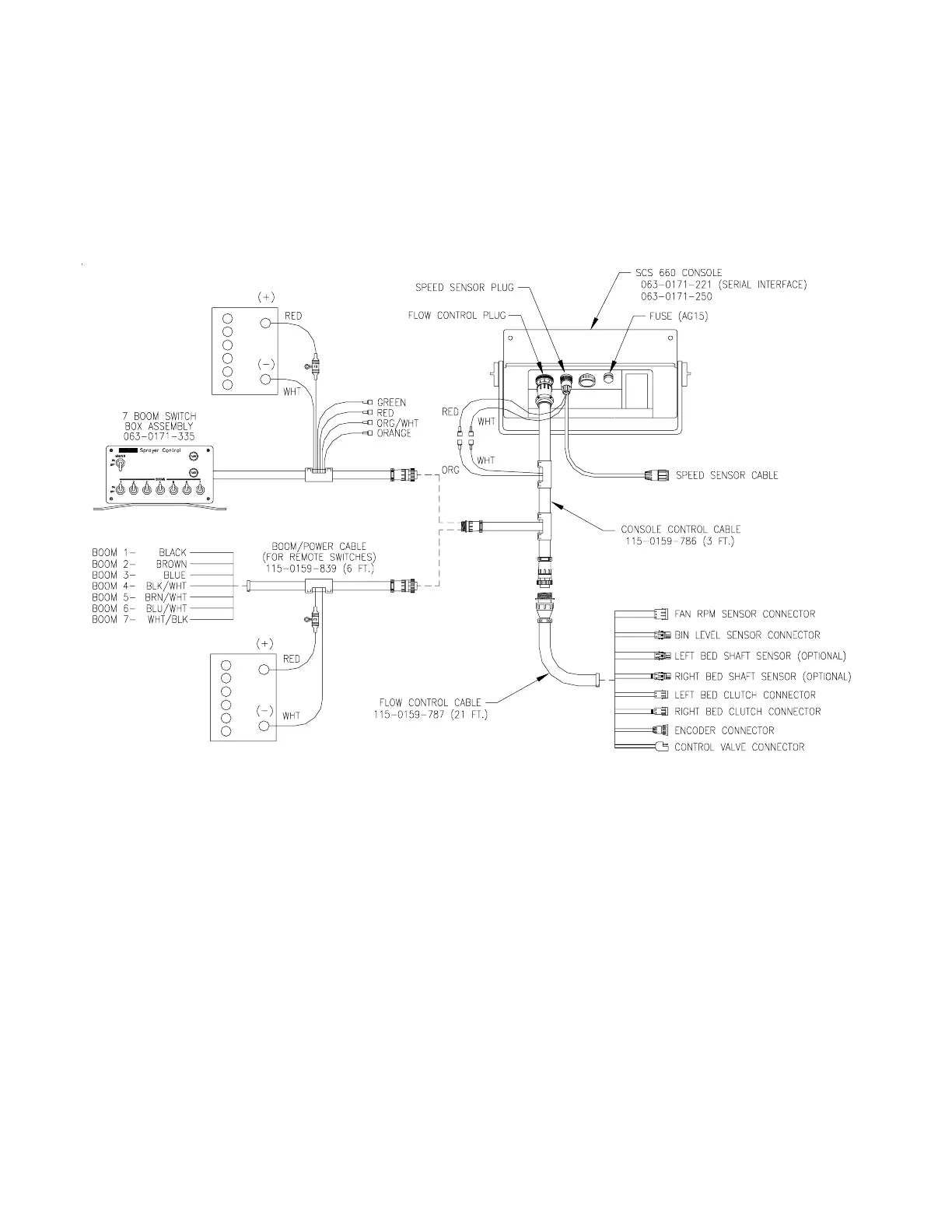7
4. MOUNTING THE CONSOLE AND CABLING
1) Mount the Console and Switch Box to a secure support inside the cab of the vehicle.
2) Connect the Console Control Cable to the plug in the back of the Console. (See
Figure 9). Route the Console Control Cable out of the vehicle cab and connect
with Flow Control Cable. (Extension cables are available from your Dealer).
FIGURE 9
3) Turn POWER ON/OFF switch OFF and route the Red and White battery wires to a 12-
volt battery. Attach the White battery wire to the NEGATIVE (-) terminal and the
Red battery wire directly to the POSITIVE (+) battery terminal. (See Figure 10).
(DO NOT CONNECT RED AND WHITE WIRES TO THE STARTER). Secure the battery wires
with plastic cable ties. DO NOT tie the battery wires close to the existing battery
leads or any other electrical wiring.
4) Connect the Flow Control Cable to the Encoder, Hydraulic Control Valve, and
sensors as required.
5) Connect the Speed Sensor to the plug in back of Console.
6) Secure Speed Sensor Cable and Console Control Cable with plastic cable ties.
7) Initial installation of the system is now complete.
