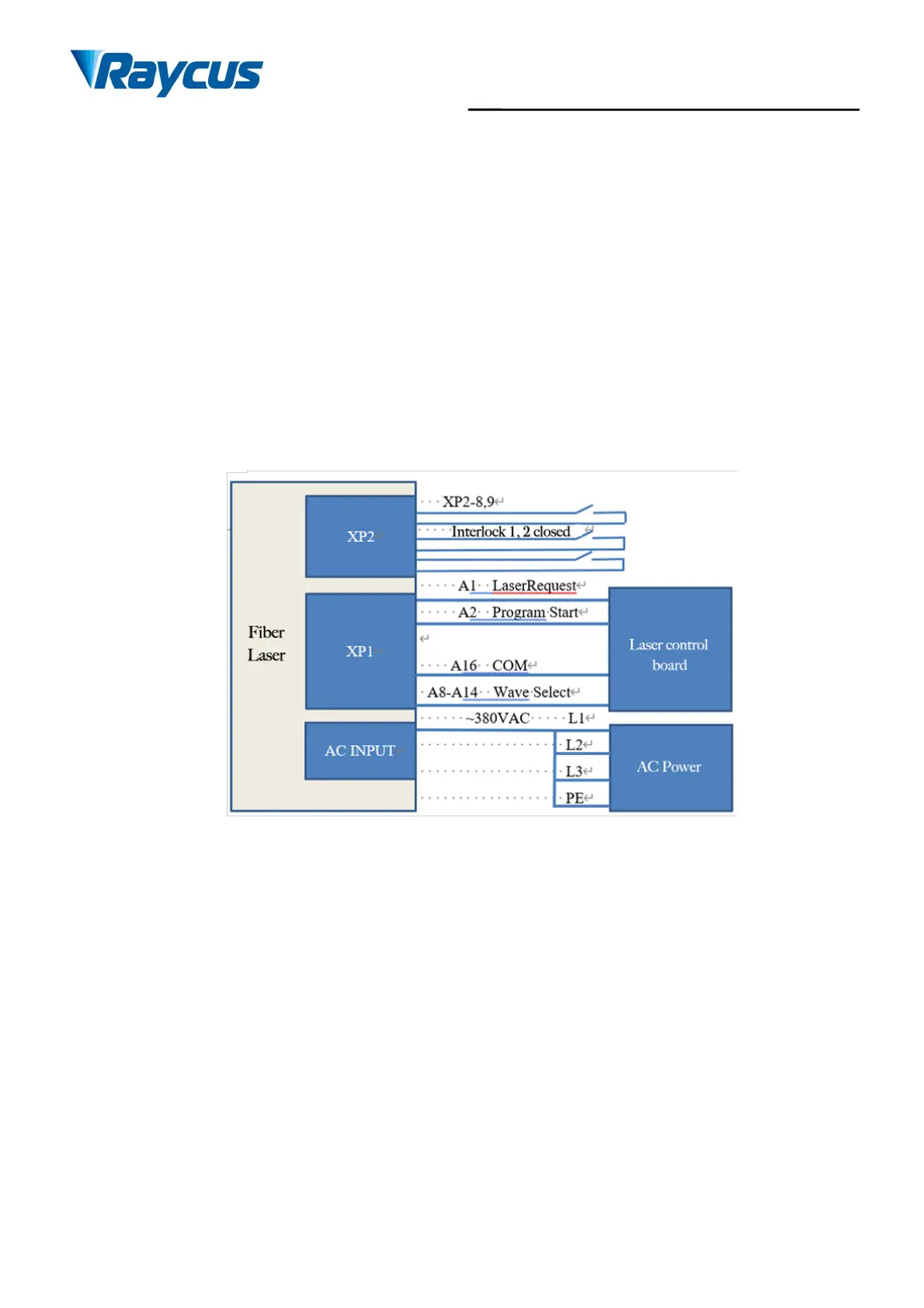Wuhan Raycus Fiber Laser Technologies Co., Ltd.
User Guide of RFL-C3000XZ~RFL-C12000XZ
b) XP1-A1 connects to 24V;
c) Connect XP1-A5 to 24V and turn on the guide laser; after checking the optics, connect XP1-A5
to 0V and turn off the guide laser;
d) XP1-C1 is connected to 24V, and the main power is turned on (users can also directly press the
“LASER” button, or the Host Computer Software clicks the main power “ON”);
e) Waiting for “Ready”;
f) The Raycus Laser Control System sets the power, XP1-A2 is connected to 24V, and the MOD
signal of the control board card.
6.7 Programming Mode in REM Mode
Figure 28 Wiring diagram of programming mode in REM Mode
Operation method:
a) Turn the knob switch on the rear panel to “ON”;
b) Turn the key switch to “REM”;
c) Short-circuit pin 8/9 on XP2;
d) XP1-A1 connects to 24V;
e) Connect XP1-A5 to 24V and turn on the guide laser; after checking the optics, connect XP1-A5 to
0V and turn off the guide laser;
f) XP1-C1 is connected to 24V, and the main power is turned on (users can also directly press the
“LASER” button, or the host computer software clicks the main power “ON”);
