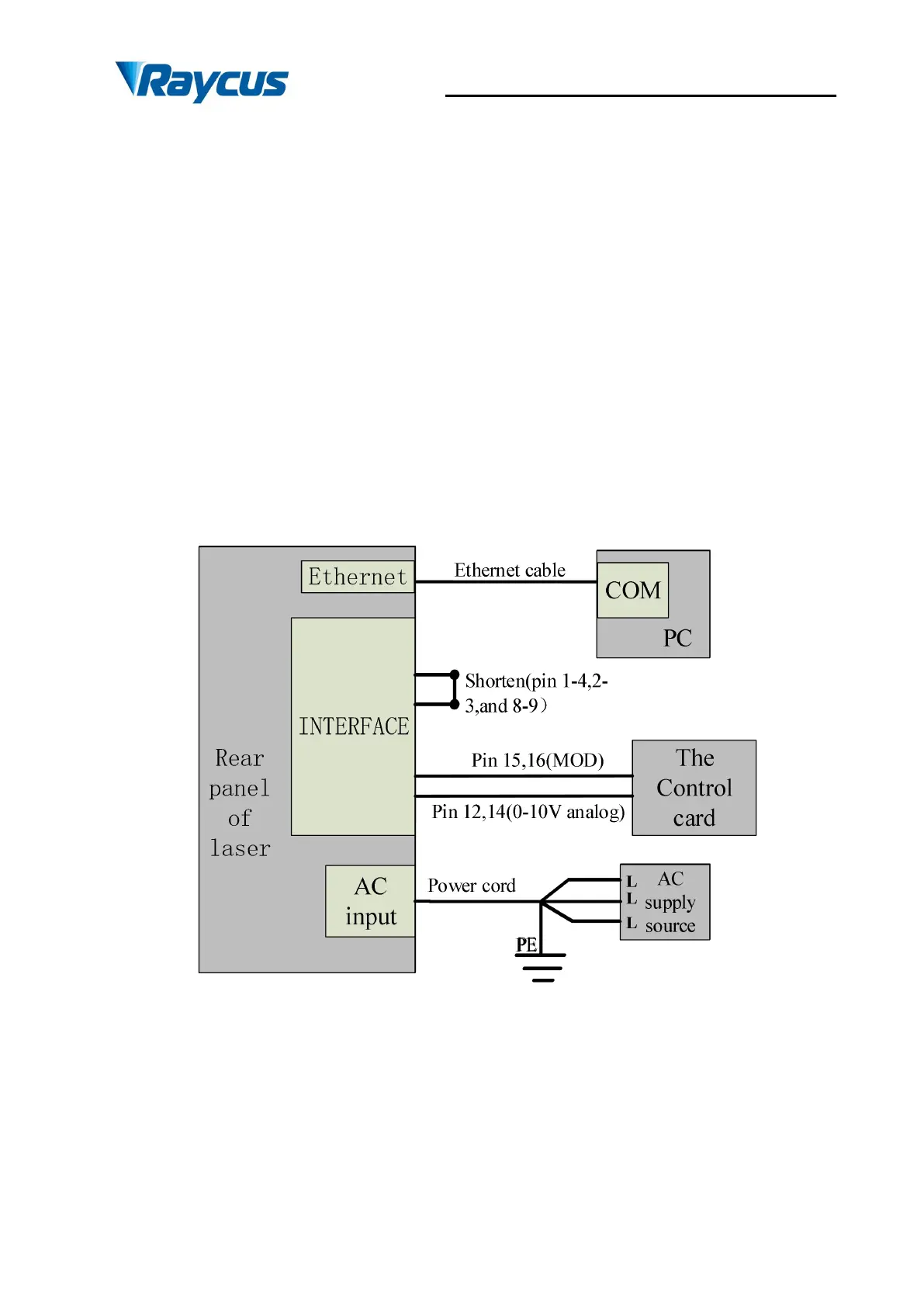Wuhan Raycus Fiber Laser Technologies Co., Ltd.
User Guide of RFL-C6000S-CE
38
f) Interface 24 stitches on 18 pins input rising edges;
g) Setting laser power parameters;
h) When the internal output frequency occupation ratio of the laser is required, set out the light
frequency/duty cycle/pulse width; (out of the output of the light and the output of the output
of the 15.16 -pin and the output ratio of the upper machine software); no internal output
inside the laser is required When the frequency occupation ratio, the default setting
parameter is 100Hz and the duty cycle is 100%.
i) 15, 16 -foot adjustment signal output high level to turn on laser.
4.8.2.4 In the external control mode, the power simulation amount is set in external
settings, external modulation mode, internal control enable enable
Figure 22 In the external control mode, the power and light are all external control wiring
diagrams
Operation method:
j) Shortconnect the 8 and 9 pins on the INTERFACE 24 pins (the control board is powered
on);