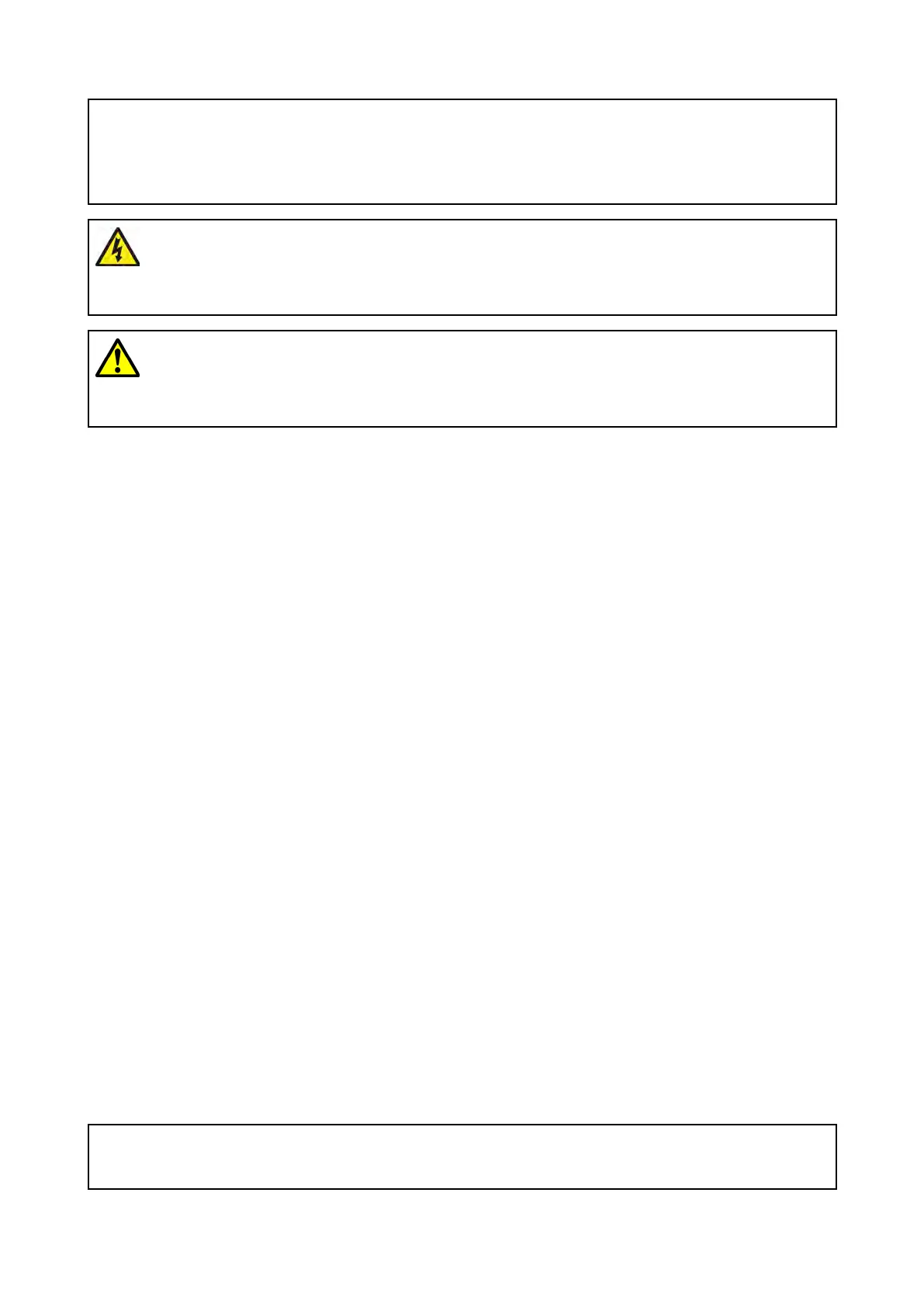3.
1Selectingalocation
Caution:Productweight
•R
efertothetechnicalspecificationforyourproducttoensuretheintended
mountingsurfaceissuitabletobearitsweight.
•2peoplemayberequiredforinstallationoflarger/heavierproducts.
W
arning:Switchoffpowersupply
Ensurethevessel’spowersupplyisswitchedOFFbeforestartingtoinstallthis
product.DoNOTconnectordisconnectequipmentwiththepowerswitched
on,unlessinstructedinthisdocument.
Warning:Potentialignitionsource
ThisproductisNOTapprovedforuseinhazardous/flammableatmospheres.Do
NOTinstallinahazardous/flammableatmosphere(suchasinanengineroom
ornearfueltanks).
Generallocationrequirements
Whenselectingalocationforyourproductitisimportanttoconsideranumberoffactors.
K eyfactorswhichcanaffectproductperformanceare:
•Ventilation—Toensureadequateairflow:
–Ensurethatproductismountedinacompartmentofsuitablesize.
–Ensurethatventilationholesarenotobstructed.Allowadequateseparationofallequipment.
Anyspecificrequirementsforeachsystemcomponentareprovidedlaterinthischapter.
•Mountingsurface—Ensureproductisadequatelysupportedonasecuresurface.Donotmount
unitsorcutholesinplaceswhichmaydamagethestructureofthevessel.
•Cabling—Ensuretheproductismountedinalocationwhichallowsproperrouting,support
andconnectionofcables:
–Minimumbendradiusof100mm(3.94in)unlessotherwisestated.
–Usecableclipstopreventstressonconnectors.
–Ifyourinstallationrequiresmultipleferritestobeaddedtoacablethenadditionalcableclips
shouldbeusedtoensuretheextraweightofthecableissupported.
•Wateringress—Theproductissuitableformountingbothaboveandbelowdecks.Although
theunitiswaterproof,itisgoodpracticetolocateitinaprotectedareaawayfromprolongedand
directexposuretorainandsaltspray.
•Electricalinterference—Selectalocationthatisfarenoughawayfromdevicesthatmaycause
interference,suchasmotors,generatorsandradiotransmitters/receivers.
•Powersupply—Selectalocationthatisascloseaspossibletothevessel’sDCpowersource.
Thiswillhelptokeepcablerunstoaminimum.
EMCinstallationguidelines
RaymarineequipmentandaccessoriesconformtotheappropriateElectromagneticCompatibility
(EMC)regulations,tominimizeelectromagneticinterferencebetweenequipmentandminimizethe
effectsuchinterferencecouldhaveontheperformanceofyoursystem
CorrectinstallationisrequiredtoensurethatEMCperformanceisnotcompromised.
Note:Inareasofe xtremeEMCinterference,someslightinterferencemaybenoticedonthe
product.Wherethisoccurstheproductandthesourceoftheinterferenceshouldbeseparated
byagreaterdistance.
ForoptimumEMCperformancewerecommendthatwhereverpossible:
•R aymarineequipmentandcablesconnectedtoitare:
24
