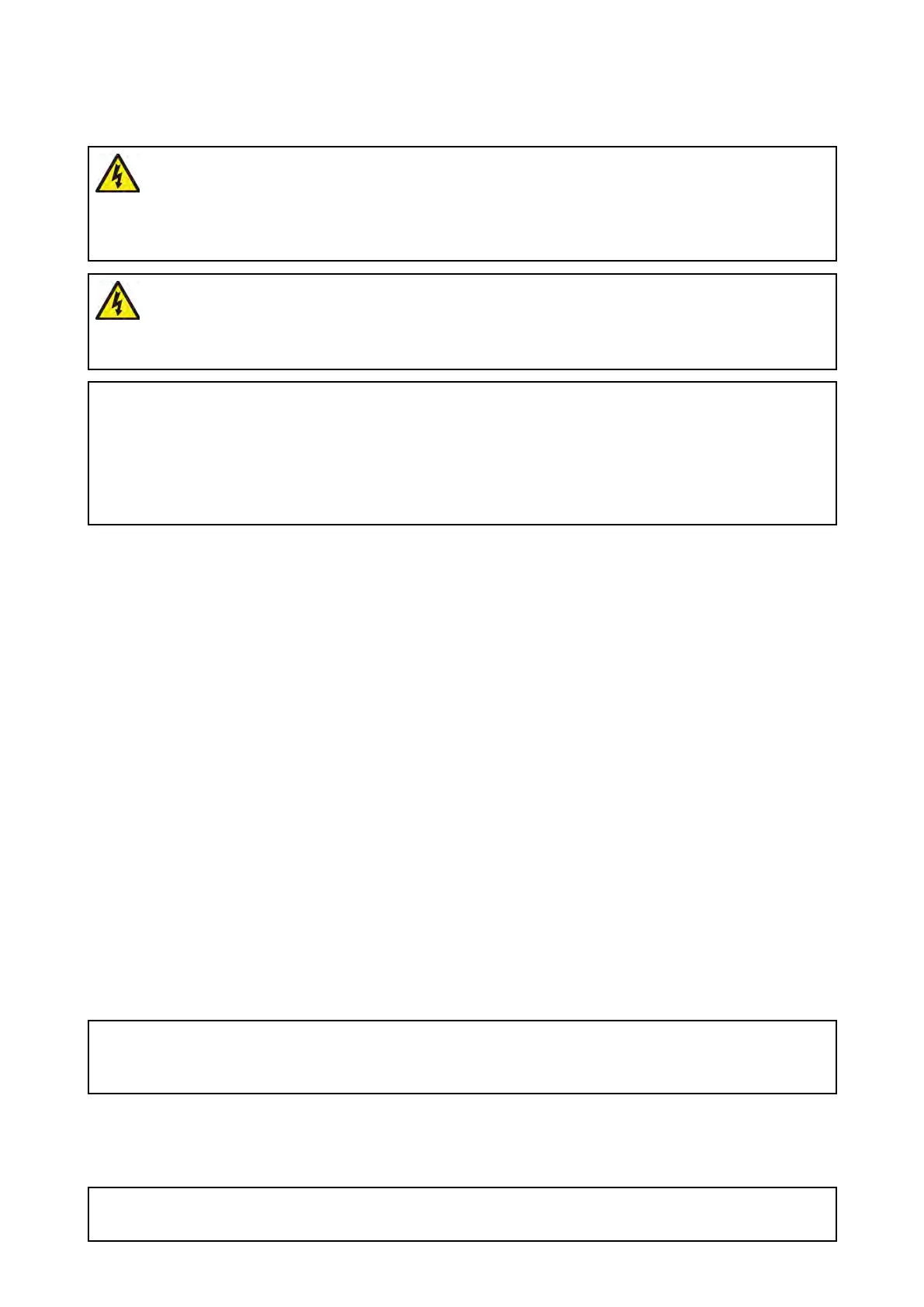5.
1Serviceandmaintenance
Thisproductcontainsnouserserviceablecomponents.Pleasereferallmaintenanceandrepairto
authorizedRaymarinedealers.Unauthorizedrepairmayaffectyourwarranty.
W
arning:Highvoltage
Thisproductcontainshighvoltage
.Adjustmentsrequirespecializedservice
proceduresandtoolsonlyavailabletoqualifiedservicetechnicians.Thereare
nouserserviceablepartsoradjustments.Theoperatorshouldneverremovethe
coverorattempttoservicetheproduct.
Warning:FCCWarning(Part15.21)
Changesormodificationstothisequipmentnotexpresslyapprovedinwritingby
RaymarineIncorporatedcouldviolatecompliancewithFCCrulesandvoidthe
user’sauthoritytooperatetheequipment.
Caution:Suncovers
•Ifyourproductissuppliedwithasuncover,toprotectagainstthedamaging
effectsofultraviolet(UV)light,alwaysfitthesuncoverwhentheproductis
notinuse.
•Toavoidpotentialloss,suncoversmustberemovedwhentravellingathigh
speed,whetherinwaterorwhenthevesselisbeingtowed.
R outineequipmentchecks
Itisrecommendedthatyouperformthefollowingroutinechecks,onaregularbasis,toensurethe
correctandreliableoperationofyourequipment:
•Examineallcablesforsignsofdamageorwearandtear.
•Checkthatallcablesaresecurelyconnected.
5.2Productcleaning
Bestcleaningpractices.
Whencleaningproducts:
•Lightlyrinseorflushwithclean,coolfreshwater.
•DoNOTuse:abrasive,acidic,ammonia,solventorotherchemicalbasedcleaningproducts.
•DoNOTuseajetwash.
Cleaningthedisplayscreen
Thetouchscreenhasanoleophobicprotectivecoating.Theoleophobiccoatingisafingerprint
resistant,oilrepellingcoatingusedtoprotectyourdisplayscreen.T oremovefingerprintssimply
wipethescreengentlywithaclean,lint-freecloth,suchasamicrofibrecloth.Formorestubborn
smearsfollowthestepsbelow:
Important:
DoNO Tuseabrasiveclothorabrasivecleaningfluidtocleanthescreenasthiswilldegradethe
protectivecoatingandcouldscratchthescreen.
1.S witchoffthepowertothedisplay.
2.Cleanthescreenusingamilddetergentsolutionandaclean,lintfreeclothtoremovealldirt
particlesandsaltdeposits.
3.Rinsethescreenwithfresh,cleanwatertoremoveanyremainingdetergent.
Important:
L eavingdetergentontheglassmaydeterioratetheprotectivecoating.
50
